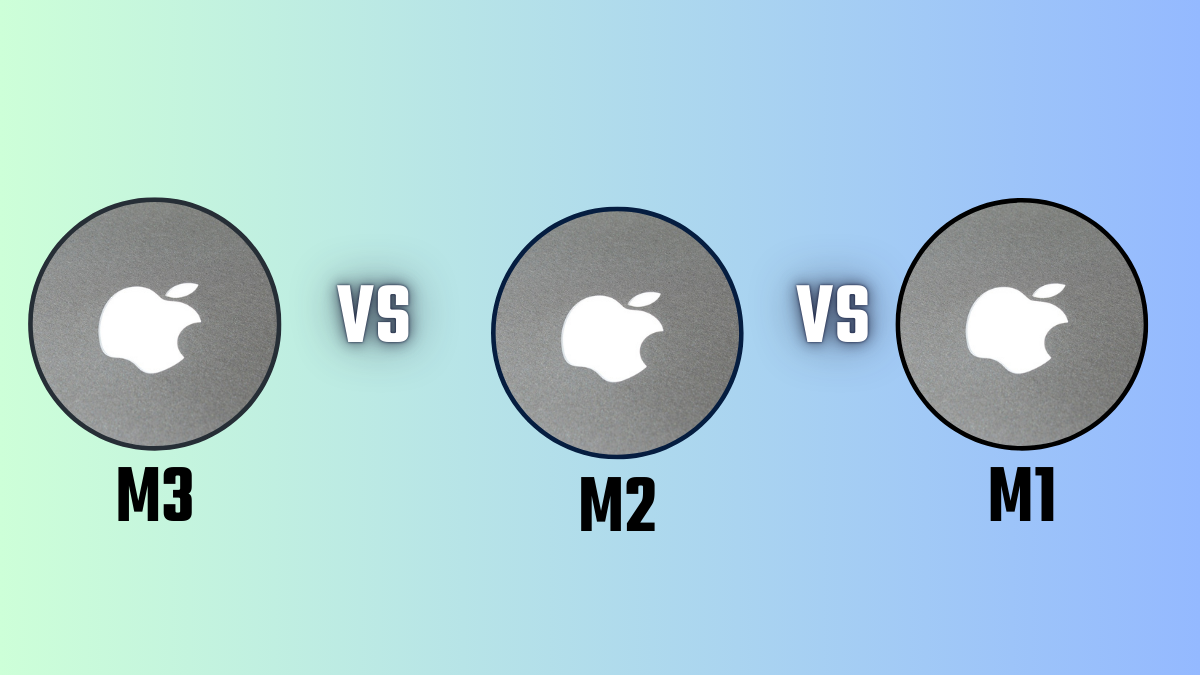Apple’s transition from Intel-based processors to its own M-series chips marked a significant milestone in the company’s history. The M1, M2, and M3 chips have each brought substantial performance improvements and new capabilities to the Mac lineup. In this post, I’ll explore the key differences between these chips and their impact on the Mac ecosystem.
Introduction
Apple’s M-series chips have revolutionized the Mac lineup, offering unprecedented performance, energy efficiency, and seamless integration with Apple’s ecosystem. In this article, we’ll delve into the performance differences between the M3, M2, and M1 chips to help you decide which one best suits your needs.
Understanding the M-Series Chips
The M-series chips are based on Apple’s proprietary architecture, which combines a powerful CPU (Central Processing Unit) and a high-performance GPU (Graphics Processing Unit) on a single chip. This unified architecture allows for better communication between the CPU and GPU, resulting in improved performance for various tasks.
The M1: Apple’s Groundbreaking Chip
The M1 was the first chip in Apple’s M-series lineup. It was a massive leap forward compared to Intel-based Macs, offering significantly better performance and battery life. The M1 featured an 8-core CPU (4 high-performance cores and 4 energy-efficient cores) and an 8-core GPU.
CPU Performance: The M1’s CPU was a game-changer, offering a significant performance boost over Intel-based Macs. Its high-performance cores were particularly impressive, delivering excellent performance for demanding tasks like video editing and 3D rendering.
GPU Performance: The M1’s integrated GPU also showed a major improvement over previous generations. It provided smooth graphics performance for gaming, video editing, and other graphics-intensive tasks.
Battery Life: The M1’s energy efficiency allowed for impressive battery life, even when running demanding applications.
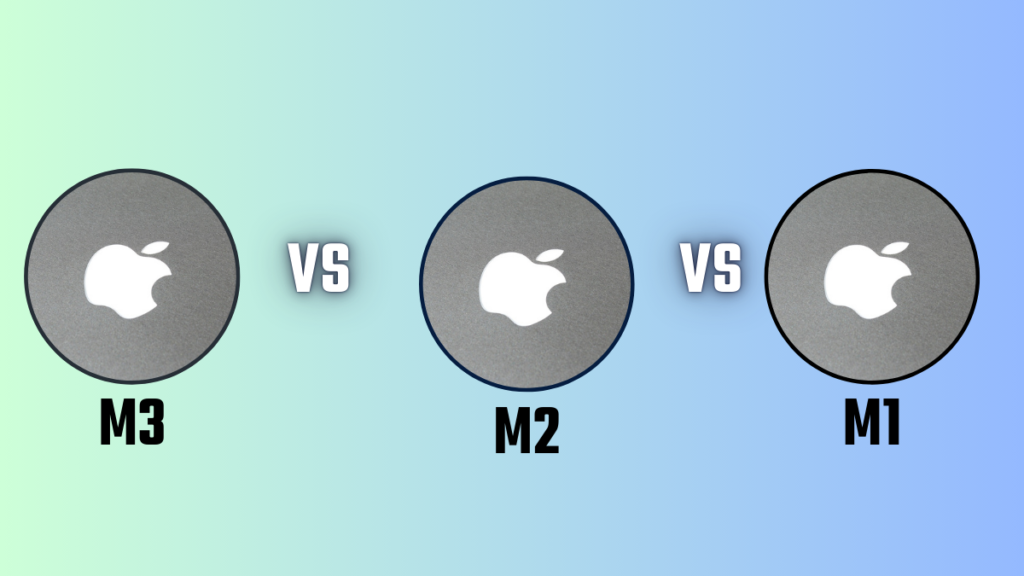
The M2: A Refinement of the M1
The M2 chip was introduced as a successor to the M1. It was built upon the M1’s foundation with several enhancements. The M2 boasted an 8-core CPU (4 high-performance cores and 4 energy-efficient cores) and a 10-core GPU. Additionally, the M2 featured improved neural engine capabilities for machine learning tasks.
CPU Performance: The M2’s high-performance cores were slightly faster than the M1’s, offering a modest performance boost. The energy-efficient cores also received a performance upgrade.
GPU Performance: The M2’s 10-core GPU provided a noticeable improvement in graphics performance compared to the M1. This made it even better suited for demanding games and creative applications.
Neural Engine: The M2’s neural engine was more powerful than the M1’s, enabling faster performance for machine learning tasks.
The M3: The Latest and Greatest
The M3 is the newest addition to Apple’s M-series lineup. It offers an even more impressive performance than its predecessors. The M3 features a 12-core CPU (8 high-performance cores and 4 energy-efficient cores) and a 10-core GPU. It also benefits from improved system-on-a-chip (SoC) architecture for enhanced efficiency.
CPU Performance: The M3’s high-performance cores are significantly faster than those in the M2 and M1. This translates to better performance for tasks that rely on a single thread, such as video editing and photo processing. The energy-efficient cores have also seen a performance improvement.
GPU Performance: The M3’s GPU offers a modest improvement over the M2 in terms of graphics performance. This means you can expect slightly better frame rates in games and smoother video playback.
Neural Engine: The M3’s neural engine is optimized for machine learning tasks, offering faster performance for tasks like image recognition, natural language processing, and augmented reality applications.
Performance Comparison
Let’s break down the performance differences between the M3, M2, and M1 chips in various areas:
CPU Performance
Single-core performance: The M3’s high-performance cores are significantly faster than those in the M2 and M1. This translates to better performance for tasks that rely on a single thread, such as video editing and photo processing.
Multi-core performance: The M3’s increased number of high-performance cores also provides a noticeable boost in multi-core performance. This is beneficial for tasks that can be parallelized, like rendering 3D graphics or compiling code.
GPU Performance
Graphics-intensive tasks: The M3’s GPU offers a modest improvement over the M2 in terms of graphics performance. This means you can expect slightly better frame rates in games and smoother video playback.
Machine learning: The M3’s neural engine is optimized for machine learning tasks. This results in faster performance for tasks like image recognition, natural language processing, and augmented reality applications.
Battery Life
Energy efficiency: All three M-series chips are highly energy-efficient. However, the M3’s improved architecture and manufacturing process allow it to achieve even better battery life than the M2 and M1.
Overall Performance
The M3 is the clear winner in terms of overall performance. It offers significant improvements in both CPU and GPU performance, making it suitable for demanding tasks like video editing, 3D rendering, and gaming. The M2 is still a very capable chip and provides excellent performance for most users. The M1, while older, remains a solid choice for those on a budget.
Choosing the Right Chip
When deciding between the M3, M2, and M1, consider your specific needs and budget. If you require the absolute best performance for demanding tasks, the M3 is the way to go. If you need a powerful chip for general-purpose use and occasional creative work, the M2 is a great option. If you’re on a budget but still want a significant performance upgrade over Intel-based Macs, the M1 is a worthwhile choice.
FAQs: M3 vs M2 vs M1
Q: Which M-series chip is best for gaming?
The M3 offers the best gaming performance due to its faster GPU and improved system architecture. However, the M2 is still capable of handling most modern games at high settings.
Can I upgrade from an M1 Mac to an M2 or M3 Mac?
Unfortunately, you cannot upgrade the M1 chip in your Mac. You would need to purchase a new Mac with an M2 or M3 chip.
Which M-series chip is best for video editing?
The M3 is the best choice for video editing due to its powerful CPU and GPU. It can handle large video files and complex editing tasks with ease.
Is the M1 still a good choice in 2023?
Yes, the M1 is still a very capable chip and offers excellent performance for most tasks. It’s a great option for those on a budget.
When will the M4 chip be released?
Apple hasn’t announced any specific release date for the M4 chip. However, based on previous release cycles, we can expect it to be released sometime in 2024.
Additional Considerations
Memory and Storage: The amount of RAM and storage can also impact overall performance. Consider your needs and budget when choosing a Mac with an M3, M2, or M1 chip.
Software Compatibility: While most software runs well on M-series Macs, some older applications may not be fully optimized. Check for compatibility before making a purchase.
Future-Proofing: If you plan to keep your Mac for several years, the M3 may be a better investment due to its superior performance and potential for future software optimizations.
By carefully considering these factors, you can choose the M-series chip that best meets your needs and provides the performance you require.
Important: The information provided here in the post is for general informational purposes only. It should not be taken as professional or any other type of advice. Always seek the advice of a qualified professional before implementing this information on your own. Thank you!
Add Blogzwave To Your Google News Feed