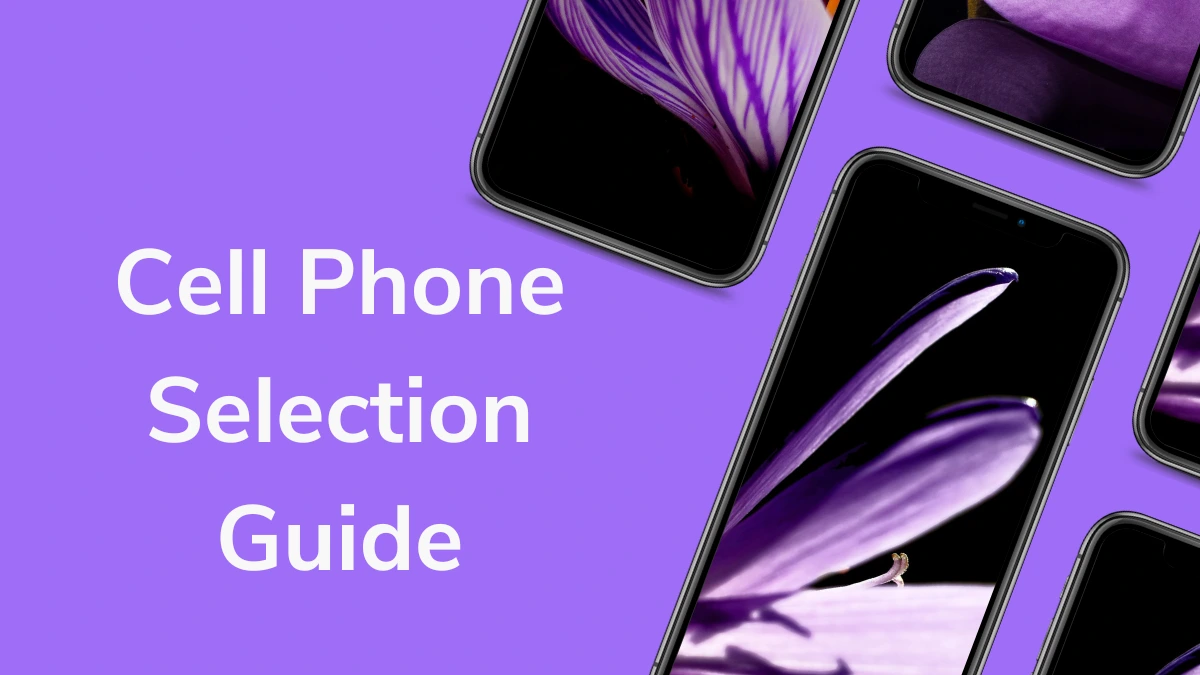From Spotty Signals to Crystal Clear Conversations: Dominate WiFi Calling with These Tips
Transform spotty signals into crystal clear conversations with expert tips on WiFi calling. Discover how to optimize your experience, troubleshoot issues, and stay connected effortlessly. Unlock seamless communication today! In a world where staying connected is more critical than ever, WiFi calling has emerged as a game-changer. No longer are you bound by the limitations … Read more