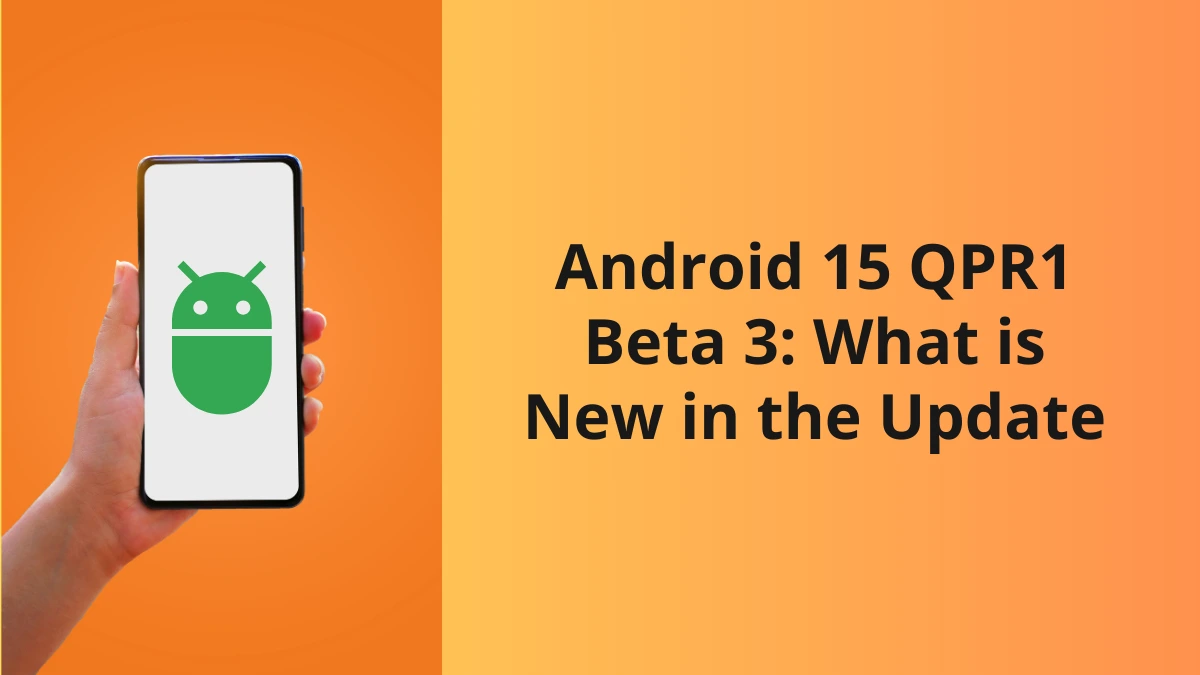Google has released the Android 15 QPR1 Beta 3 update. This update is available for Pixel devices. It brings several new features and improvements. Let’s dive into the details.
New Features and Improvements
1. Adaptive Vibration
One of the standout features in this update is adaptive vibration. This feature intelligently adjusts the vibration intensity based on the type of notification you receive. For example, a call might have a stronger, more noticeable vibration compared to a text message, which would have a softer vibration. This differentiation helps users quickly identify the type of notification without needing to look at their phone. It’s particularly useful in situations where you can’t immediately check your device, such as during meetings or while driving.
2. Thicker Status Bar on Pixel 9
The Pixel 9 has received a design tweak with a thicker status bar. This change is primarily to accommodate the larger front-facing camera, which now takes up more space at the top of the screen. By moving the status bar down slightly, the screen looks more balanced and the camera is less intrusive. This adjustment also helps in maintaining a consistent look across different apps and screens, ensuring that the camera doesn’t interfere with the user interface.
3. Themed Icon Tweaks
Themed icons have been given a fresh look in this update. In dark mode, the icons now feature a lighter background, making them stand out more against the dark theme. Conversely, in light mode, the icons themselves are lighter, which enhances their visibility. These changes are designed to improve the overall aesthetic and usability of the home screen, making it easier for users to identify and access their apps quickly.
4. Notification Fixes
Several issues related to notifications have been addressed in this update. Previously, some notifications were cut off or not displayed correctly, which could lead to missed messages or alerts. This issue has been resolved, ensuring that all notifications are fully visible and accessible. This fix is crucial for maintaining effective communication and ensuring that users do not miss important information.
5. System Memory Paging Fixes
There were significant issues with system memory paging that sometimes caused devices to crash and restart unexpectedly. These problems have been addressed in the latest update. By improving how the system handles memory, the devices are now more stable and reliable. This fix is particularly important for users who run multiple apps simultaneously or use memory-intensive applications.
6. Volume Button Fixes
The volume buttons had compatibility issues when connected to certain Bluetooth devices. Users reported that the buttons did not work correctly, making it difficult to adjust the volume. This issue has been fixed, and now the volume buttons function properly with all Bluetooth devices. This improvement enhances the overall user experience, especially for those who frequently use Bluetooth headphones or speakers.
7. Home Screen Icon Fixes
Some users experienced an issue where app icons on the home screen displayed the default system icon instead of the app’s actual icon. This could make it difficult to find and open specific apps. The update has fixed this problem, ensuring that all app icons display correctly. This fix improves the usability of the home screen and helps users quickly locate their apps.
8. User Switching Fixes
There were issues when switching back to the primary user from the secondary user. These issues caused the device to run slowly and sometimes crash. The update has fixed these problems. This makes user switching smoother and more efficient. This fix is particularly beneficial for users who share their device with family members or colleagues.
9. System UI Crash Fixes
The system UI sometimes crashed. This issue has been resolved. Now, the system UI is more stable. This improves the overall performance of the device. A stable system UI is crucial for a seamless user experience, as it ensures that the interface remains responsive and functional.
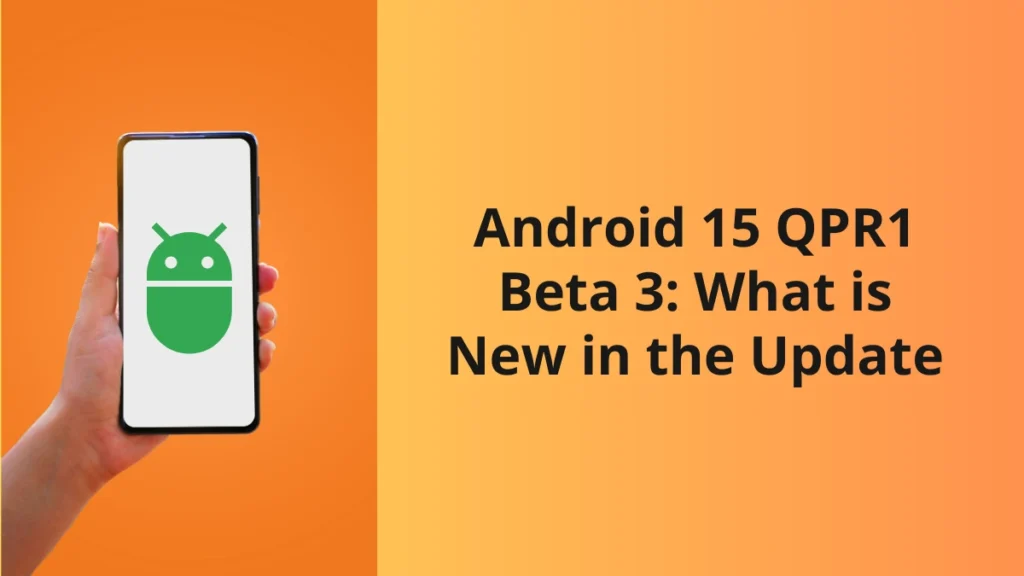
10. Foldable Device Fixes
For foldable devices, the screen sometimes went blank when unfolding the device. This issue has been fixed. Now, the screen displays correctly when unfolding the device. This improves the usability of foldable devices. Foldable devices are becoming more popular, and this fix ensures that users can enjoy a smooth and uninterrupted experience when using their devices.
11. Heads-Up Notification Fixes
There were issues that sometimes prevented users from interacting with heads-up notifications. These issues have been resolved. Now, users can interact with heads-up notifications without any problems. Heads-up notifications are important for quickly responding to messages and alerts, and this fix ensures that users can continue to use this feature effectively.
12. Bug Report Fixes
The system sometimes crashed while taking a bug report. This issue has been fixed. Now, users can take bug reports without causing the system to crash. This fix is important for developers and users who need to report issues and bugs to improve the overall performance and stability of the system.
13. Bluetooth Improvements
There have been several improvements to Bluetooth. One of the improvements is better LE Audio volume control. Users can now adjust the volume of each connected device independently. This gives users more control over their audio experience. Additionally, the update includes other enhancements to Bluetooth connectivity and stability, ensuring a more reliable connection with various Bluetooth devices.
14. Stability and Connectivity Improvements
The update includes various other improvements that enhance system stability, connectivity, and interactivity. These improvements make the devices more reliable and user-friendly. Enhanced stability and connectivity are crucial for a smooth and seamless user experience, ensuring that users can rely on their devices for everyday tasks and activities.
FAQs:Android 15 QPR1 Beta 3
1. What devices are eligible for the Android 15 QPR1 Beta 3 update?
The update is available for Pixel 6, 6 Pro, 6a, 7, 7 Pro, 7a, 8, 8 Pro, 8a, 9, 9 Pro, 9 Pro XL, 9 Pro Fold, Pixel Fold, and the Pixel Tablet.
2. How can I install the Android 15 QPR1 Beta 3 update?
If you are enrolled in the Beta program, the update will be installed automatically. If not, you can manually install it through the factory and OTA images.
3. What are the main improvements in the Android 15 QPR1 Beta 3 update?
The main improvements include adaptive vibration, thicker status bar on Pixel 9, themed icon tweaks, notification fixes, system memory paging fixes, volume button fixes, home screen icon fixes, user switching fixes, system UI crash fixes, foldable device fixes, heads-up notification fixes, bug report fixes, Bluetooth improvements, and stability and connectivity improvements.
4. Are there any known issues with the Android 15 QPR1 Beta 3 update?
As of now, there are no major known issues with the update. However, it is always a good idea to check the official release notes for any potential issues.
5. How does the adaptive vibration feature work?
The adaptive vibration feature adjusts the vibration intensity based on the type of notification. For example, a call might have a stronger vibration than a text message. This helps users distinguish between different types of notifications without looking at their phone.
This update brings many improvements and fixes to enhance the user experience. If you have a Pixel device, it is worth installing the update to enjoy these new features and improvements.
Important: The information provided here in the post is for general informational purposes only. It should not be taken as professional or any other type of advice. Always seek the advice of a qualified professional before implementing this information on your own. Thank you!
Add Blogzwave To Your Google News Feed