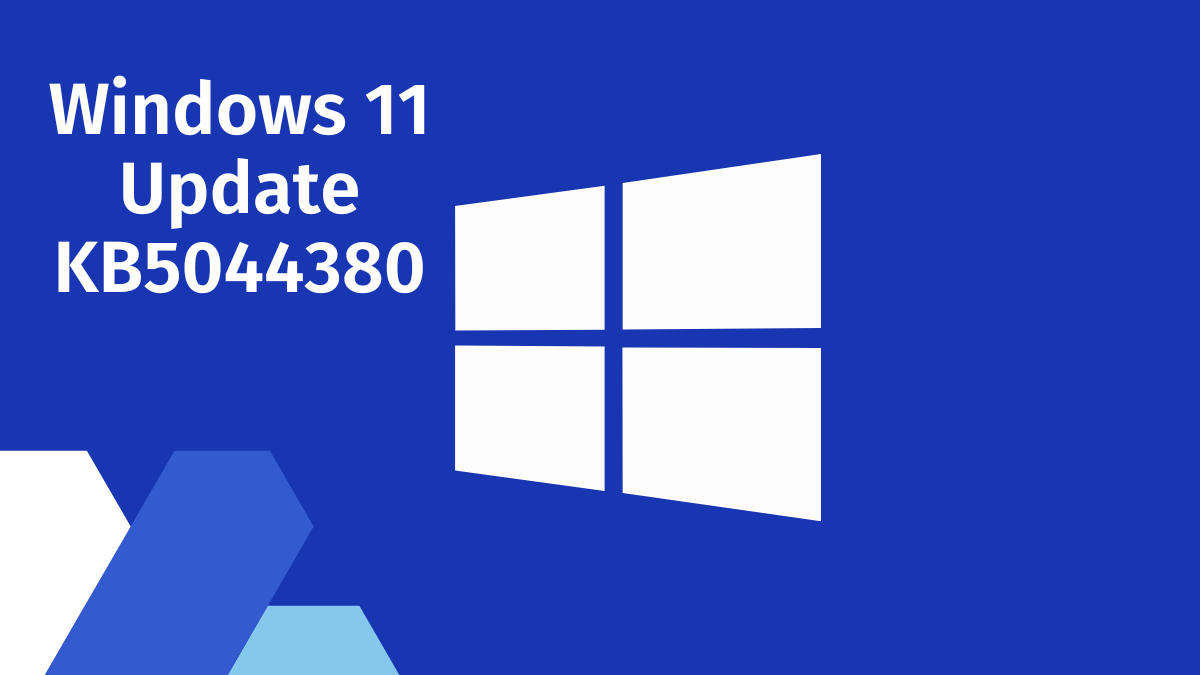Windows 11 continues to evolve with each update, bringing new features and improvements to enhance user experience. The latest update, KB5044380, released on October 22, 2024, is no exception. This post will explore what’s new in this update and why you should consider installing it now.
Introduction
Windows 11 KB5044380 is an optional preview update for versions 23H2 and 22H2. It includes several new features, performance improvements, and bug fixes. This update aims to make your Windows 11 experience smoother and more efficient. Let’s dive into the details.
Key Features of KB5044380
- Remap the Copilot Key
- One of the standout features of this update is the ability to remap the Copilot key on your keyboard. This means you can customize the key to open another app or use Windows Search. This feature adds a layer of personalization to your keyboard, making it more versatile.
- Battery Improvements
- Battery life is crucial for any device. This update addresses an issue where Modern Standby mode was draining more battery than expected. With this fix, your device should have better battery performance, especially in standby mode.
- New Gamepad Keyboard
- For gamers, a new virtual keyboard layout designed for Xbox gamepads has been introduced. This makes it easier to type using a game controller, enhancing the gaming experience on Windows 11.
- Notification Management
- Managing notifications can be a hassle. With this update, you can now turn off notification suggestions from individual apps directly from the notification itself or through the settings. This gives you more control over your notifications, reducing distractions.
- Bug Fixes
- Several bugs have been fixed in this update. These include issues with Multi-Function Printers (MFPs), virtual machine switches, and a bug that caused a Blue Screen of Death. These fixes improve the overall stability and performance of your system.
Why You Should Install KB5044380
- Enhanced Customization
- The ability to remap the Copilot key allows for greater customization of your device. You can tailor your keyboard to better suit your needs, making your workflow more efficient.
- Improved Battery Life
- Addressing the battery drain issue in Modern Standby mode means your device will last longer on a single charge. This is especially beneficial for users who rely on their devices throughout the day without frequent access to charging.
- Better Gaming Experience
- The new gamepad keyboard layout is a boon for gamers. It makes typing with a game controller more intuitive, enhancing the overall gaming experience on Windows 11.
- Streamlined Notifications
- Improved notification management helps reduce distractions. You can easily control which apps can send you notifications, leading to a more focused and productive environment.
- System Stability
- Bug fixes are always a welcome addition. They ensure that your system runs smoothly and efficiently, reducing the likelihood of crashes and other issues.
Detailed Breakdown of Features
Remap the Copilot Key
The Copilot key is a dedicated key on some keyboards that opens the Windows Copilot. With the KB5044380 update, you can now remap this key to perform other functions. For example, you can set it to open a frequently used app, such as your email client or web browser. Alternatively, you can use it to trigger Windows Search, making it easier to find files and applications on your device.
This feature is particularly useful for users who prefer a personalized keyboard setup. By remapping the Copilot key, you can streamline your workflow and access your most-used functions with a single keystroke.
Battery Improvements
Battery life is a critical aspect of any portable device. The KB5044380 update addresses an issue where Modern Standby mode was consuming more battery than expected. Modern Standby is a low-power state that allows your device to stay connected to the internet and receive updates while in sleep mode.
With this update, the battery drain issue has been resolved, leading to better battery performance. This means your device will last longer on a single charge, especially when in standby mode. For users who rely on their devices for extended periods, this improvement is significant.
New Gamepad Keyboard
For gamers, the KB5044380 update introduces a new virtual keyboard layout designed specifically for Xbox gamepads. This layout makes it easier to type using a game controller, which can be particularly useful when entering text in games or navigating the Windows interface.
The new gamepad keyboard layout is intuitive and easy to use. It enhances the gaming experience by providing a more seamless way to interact with your device using a game controller. This feature is a welcome addition for gamers who want to maximize their gaming setup.
Notification Management
Managing notifications can be challenging, especially if you receive a lot of them. The KB5044380 update makes it easier to control your notifications. You can now turn off notification suggestions from individual apps directly from the notification itself or through the settings.
This feature gives you more control over your notifications, allowing you to reduce distractions and focus on what’s important. By managing your notifications more effectively, you can create a more productive and less cluttered environment.
Bug Fixes
Bug fixes are an essential part of any update, and KB5044380 is no exception. This update addresses several issues that have been affecting users. These include:
- Multi-Function Printers (MFPs): Fixes issues with MFPs that were causing problems with printing and scanning.
- Virtual Machine Switches: Resolves issues with virtual machine switches that were affecting performance and stability.
- Blue Screen of Death: Fixes a bug that was causing a Blue Screen of Death, improving overall system stability.
These bug fixes ensure that your system runs smoothly and efficiently. By addressing these issues, the update enhances the overall performance and reliability of your device.
How to Install KB5044380
Installing the KB5044380 update is straightforward. Here are the steps to follow:
- Open Settings: Click on the Start menu and select “Settings.”
- Go to Windows Update: In the Settings menu, click on “Update & Security” and then select “Windows Update.”
- Check for Updates: Click on “Check for updates.” Windows will search for available updates.
- Install the Update: If KB5044380 is available, it will appear in the list of optional updates. Click on “Download and install” to begin the installation process.
- Restart Your Device: Once the update is installed, you will need to restart your device to apply the changes.
By following these steps, you can easily install the KB5044380 update and take advantage of the new features and improvements it offers.
Conclusion
The Windows 11 KB5044380 update brings several new features and improvements that enhance the overall user experience. From the ability to remap the Copilot key to improved battery life and better notification management, this update offers something for everyone. Additionally, the bug fixes included in this update ensure that your system runs smoothly and efficiently.
If you haven’t already, consider installing the KB5044380 update to take advantage of these new features and improvements. By keeping your system up to date, you can ensure that you are getting the best possible performance and user experience from your Windows 11 device.
FAQs: Windows 11 KB5044380
What is the Windows 11 KB5044380 update?
The KB5044380 update is an optional preview update for Windows 11 versions 23H2 and 22H2, released on October 22, 2024. It includes new features, performance improvements, and bug fixes.
How can I remap the Copilot key?
You can remap the Copilot key by going to the keyboard settings in Windows 11. From there, you can customize the key to open another app or use Windows Search.
What are the battery improvements in this update?
The update addresses an issue where Modern Standby mode was draining more battery than expected. This fix improves battery performance, especially in standby mode.
How do I manage notifications with this update?
You can turn off notification suggestions from individual apps directly from the notification itself or through the settings. This gives you more control over your notifications.
What bugs have been fixed in the KB5044380 update?
The update fixes issues with Multi-Function Printers (MFPs), virtual machine switches, and a bug that caused a Blue Screen of Death, improving overall system stability.
By installing the KB5044380 update, you can enjoy a more customized, efficient, and stable Windows 11 experience.
Important: The information provided here in the post is for general informational purposes only. It should not be taken as professional or any other type of advice. Always seek the advice of a qualified professional before implementing this information on your own. Thank you!
Add Blogzwave To Your Google News Feed