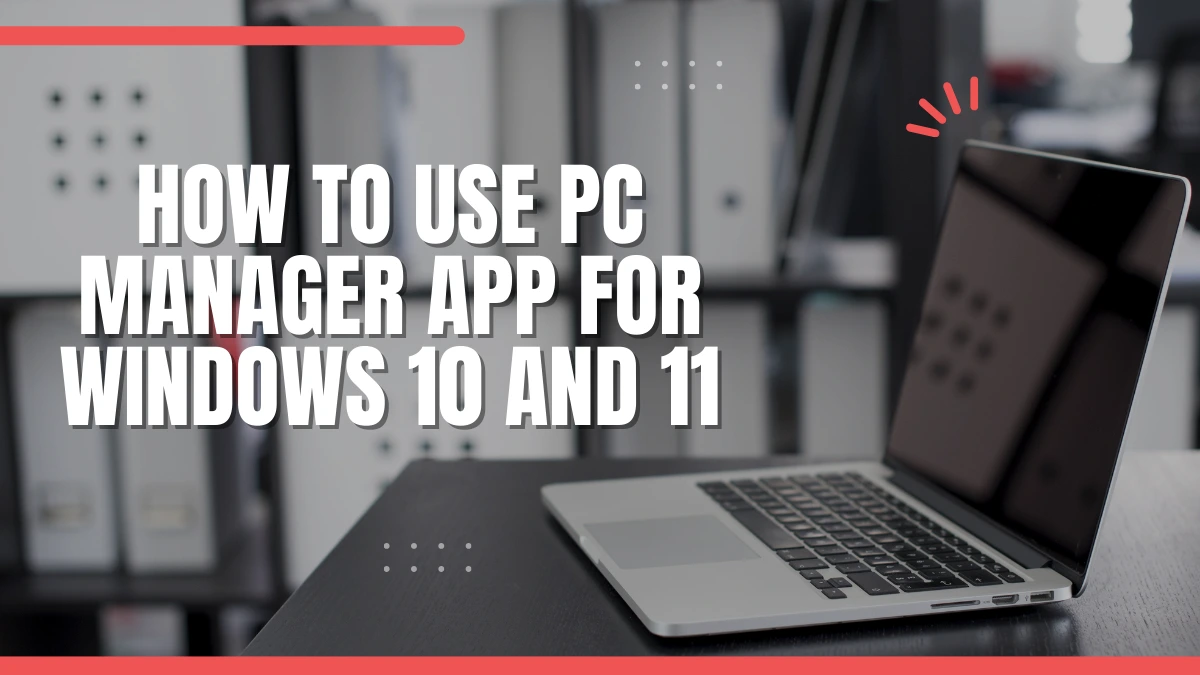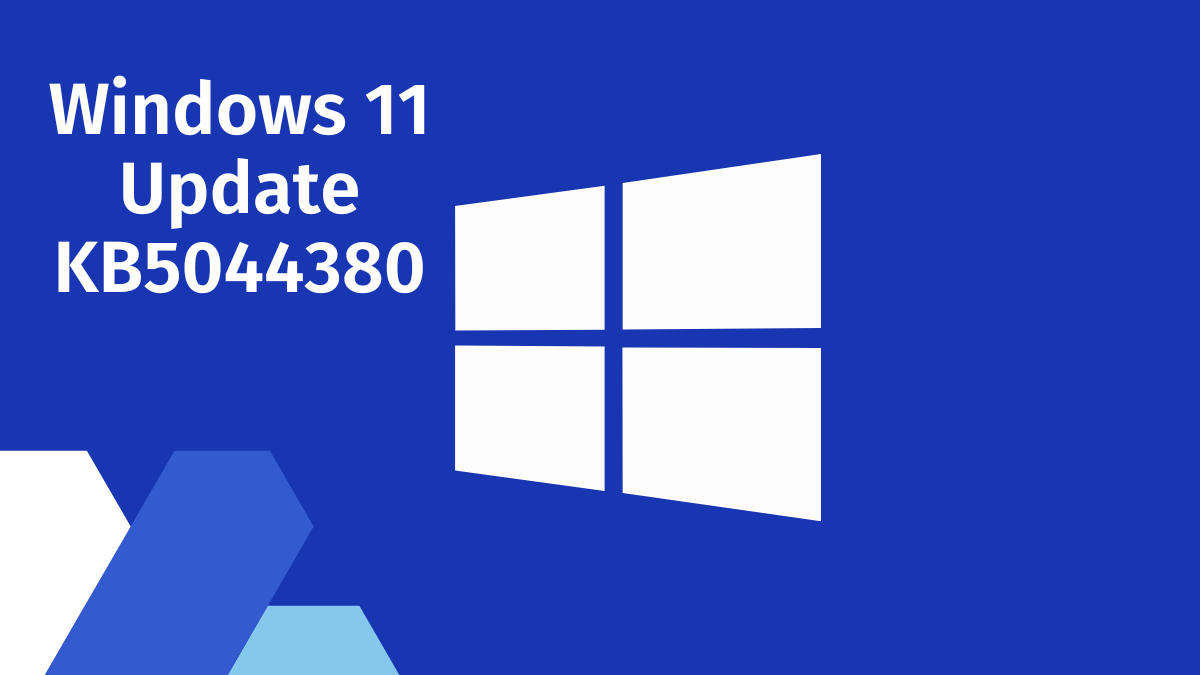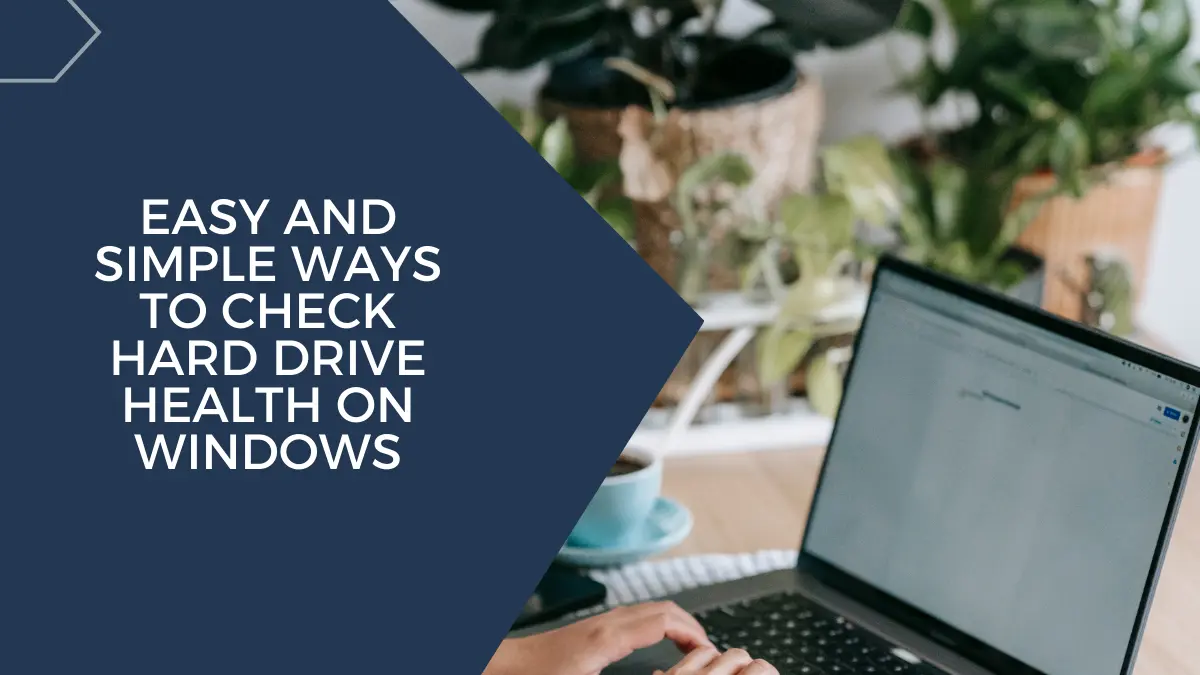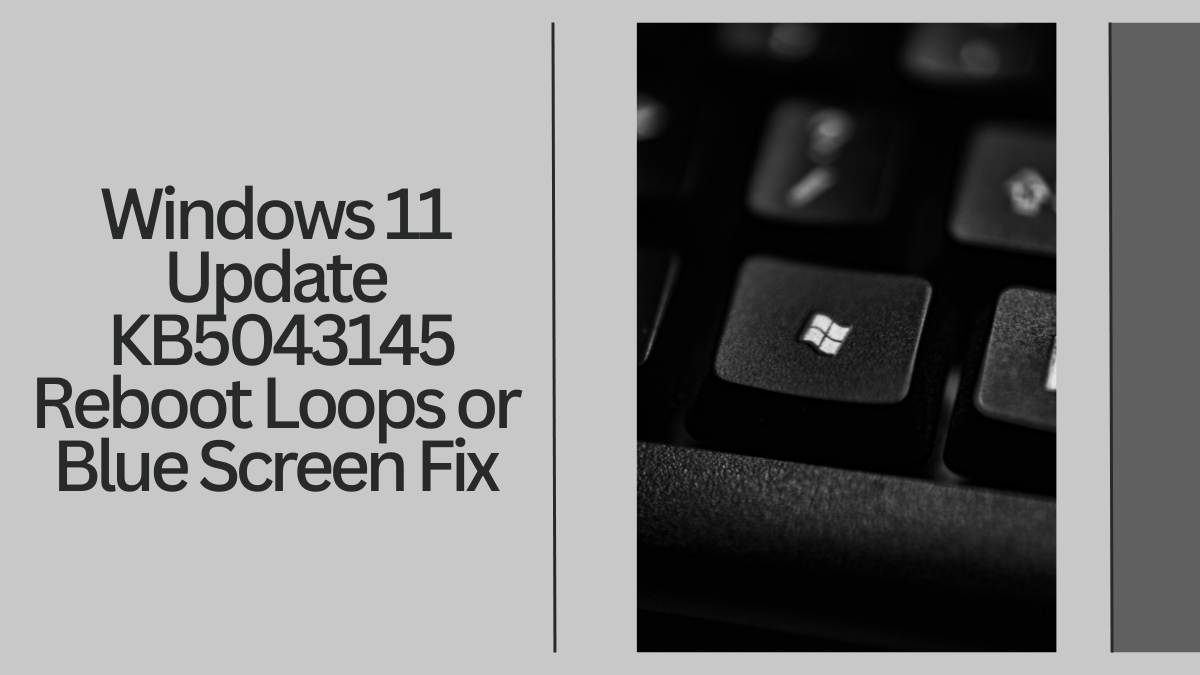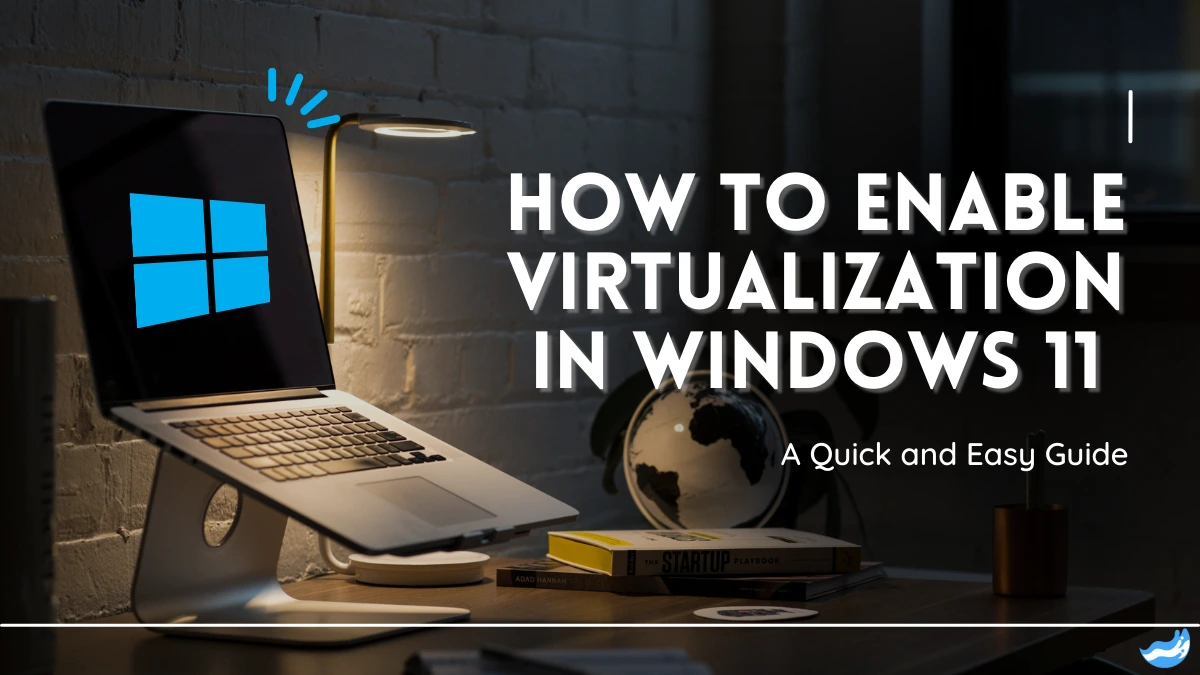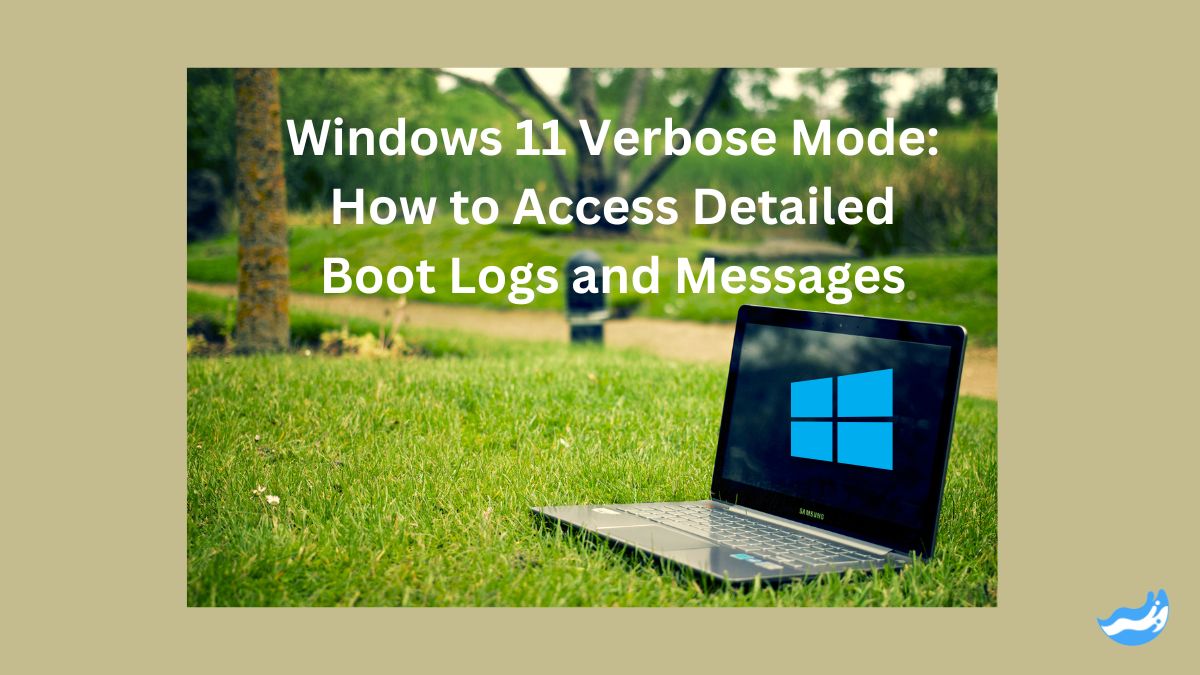How to Use PC Manager App for Windows 10 and 11
The PC Manager app is a useful tool for managing your computer. It helps you keep your system running smoothly. This guide will show you how to use the PC Manager app on Windows 10 and 11. I will cover everything from installation to advanced features. Let’s get started! Introduction to PC Manager PC Manager … Read more