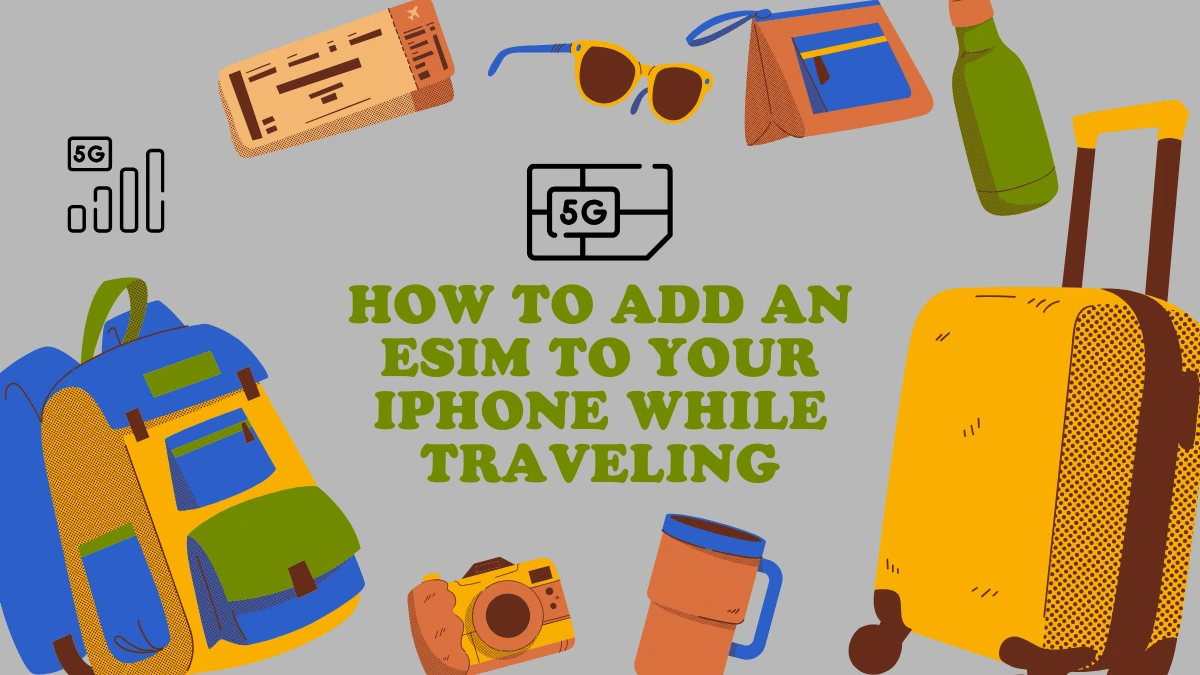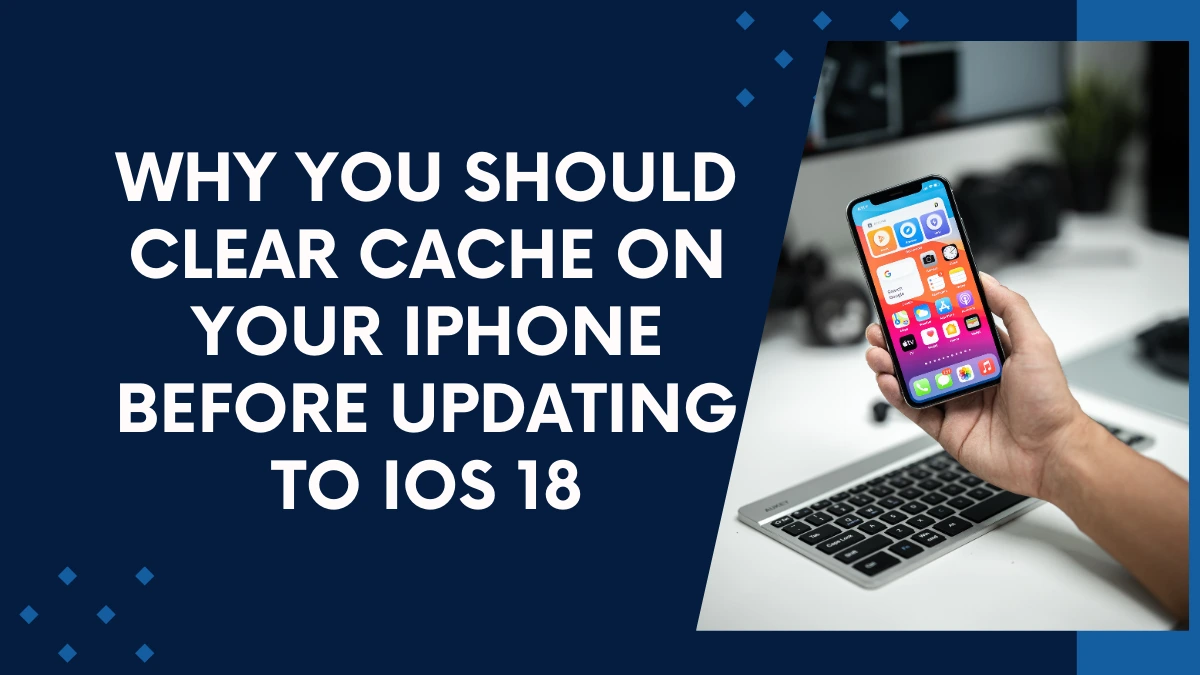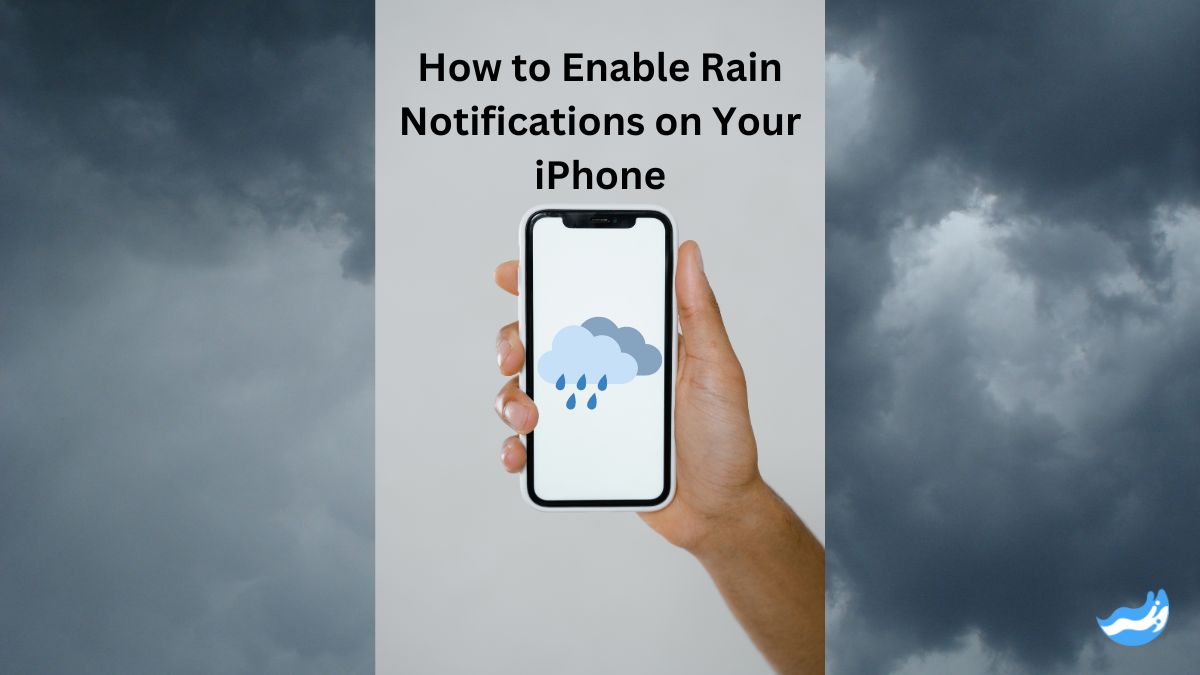Apple’s iOS 18.3.1 Update: A Must-Have for Your Device’s Safety
Apple has released the iOS 18.3.1 update. This update is crucial for your device’s safety. It includes important security patches, bug fixes, and performance improvements. Let’s dive into the details of why this update is essential. Key Features of iOS 18.3.1 Security Enhancements The most significant part of this update is the security improvements. Apple … Read more