Microsoft 365, formerly known as Office 365, is a popular suite of productivity tools. It includes applications like Word, Excel, PowerPoint, and Outlook. Microsoft regularly updates these tools to improve user experience. Sometimes, this means adding new features. Other times, it means removing old ones.
The Feed Feature
One feature that is going away in November 2024 is the Feed. The Feed is a tool that shows recent activities. It includes things like comments on documents and upcoming meetings. Users can see a summary of what is happening in their Microsoft 365 environment. This feature is available on Microsoft365.com, Office.com, and the Microsoft 365 app.
Why is the Feed Being Removed?
Microsoft has decided to remove the Feed to streamline the user experience. They want to make the interface simpler and more efficient. By removing the Feed, they can focus on improving other parts of the service. The essential features of the Feed will be integrated into the “Recommended” section. This section will still provide important updates and information.
Impact on Users
The removal of the Feed may affect some users. Those who rely on it for updates will need to adjust. However, the “Recommended” section will still offer similar information. Users will need to get used to checking this section instead. Microsoft believes this change will ultimately benefit users by making the interface cleaner and more intuitive.
How to Prepare
If you use the Feed regularly, it is a good idea to start familiarizing yourself with the “Recommended” section. This will help you transition smoothly when the Feed is removed. Here are some steps to prepare:
Explore the Recommended Section: Spend some time exploring the “Recommended” section. See what kind of updates and information it provides.
Adjust Your Workflow: Start using the “Recommended” section for your updates. This will help you get used to the new setup.
Provide Feedback: If you have any concerns or suggestions, let Microsoft know. User feedback is important and can help improve the service.
Other Changes in Microsoft 365
The removal of the Feed is part of a larger effort to improve Microsoft 365. Microsoft is constantly working on updates and improvements. Here are some other changes you might see:
New Features: Microsoft regularly adds new features to improve productivity. Keep an eye out for announcements about new tools and functionalities.
Performance Improvements: Updates often include performance improvements. These can make the applications run faster and more smoothly.
Security Enhancements: Security is a top priority for Microsoft. Updates often include security enhancements to protect your data.
User Feedback
Microsoft values user feedback. They listen to what users have to say and make changes based on that feedback. If you have any thoughts about the removal of the Feed or other aspects of Microsoft 365, let them know. Your input can help shape future updates.
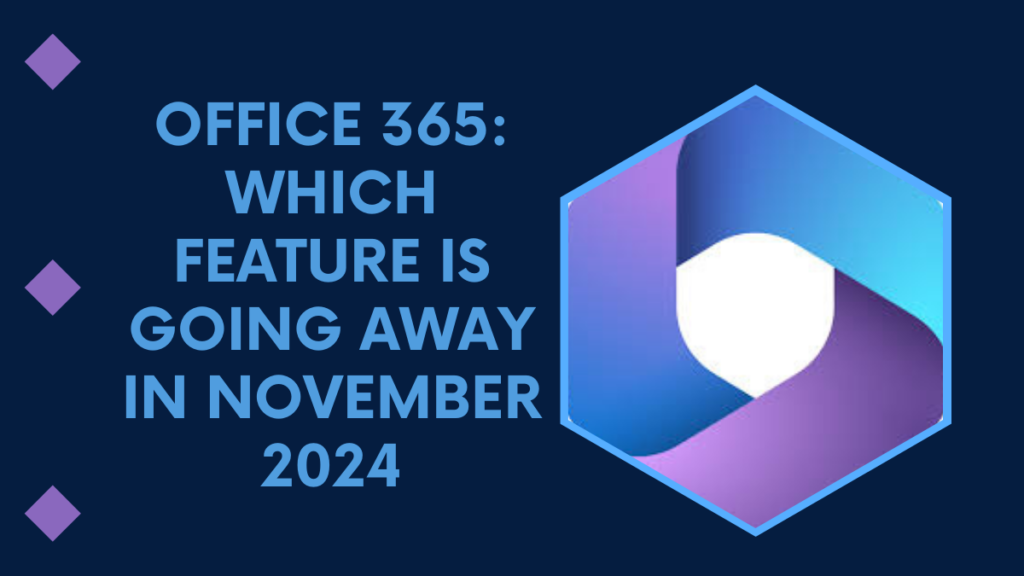
How can I stay informed about upcoming changes in Microsoft 365?
1. Microsoft 365 Admin Center
The Microsoft 365 Admin Center is a primary resource for staying informed. Here, you can access the Message Center, which provides official service announcements and feature changes. You can read these messages directly in the admin center, or the admin mobile app, or receive a weekly digest via email.
2. Microsoft 365 Roadmap
The Microsoft 365 Roadmap is the official site for updates on features that are being launched, rolling out, in development, or have been cancelled. It provides detailed information about planned updates and releases, helping you stay ahead of changes.
3. Targeted Release
By signing up for Targeted Release, you can get the latest Microsoft 365 updates before they are available to everyone else. This allows you to test new features and prepare your organization for upcoming changes.
4. Microsoft Tech Community
The Microsoft Tech Community is a valuable resource for learning more about changes in Microsoft 365. It includes blogs, forums, and discussions where you can share experiences and get insights from other users.
5. Microsoft 365 Blogs
Following the Microsoft 365 Blogs can provide you with detailed articles and updates directly from Microsoft. These blogs often include announcements about new features, tips, and best practices.
6. Social Media
Following @MSFT365Status on Twitter is another effective way to stay informed. This account provides real-time updates about service health and upcoming changes.
7. UserVoice
UserVoice is a platform where you can provide feedback and see what other users are suggesting. Microsoft often considers this feedback when planning updates and new features.
8. Events and Webinars
Attending Microsoft events and webinars can also keep you informed about the latest developments. These events often feature presentations from Microsoft experts and provide insights into upcoming changes.
9. What’s New with Microsoft 365 Videos
Watching the “What’s New with Microsoft 365” videos on YouTube can give you a visual and detailed overview of the latest updates and features.
Conclusion
The removal of the Feed in November 2024 is a significant change. While it may require some adjustment, it is part of a larger effort to improve Microsoft 365. By focusing on the “Recommended” section, Microsoft aims to provide a cleaner and more efficient user experience. If you use the Feed, start familiarizing yourself with the “Recommended” section now. This will help you transition smoothly when the change takes place.
FAQs: Office 365
Q1: What is the Feed feature in Microsoft 365?
A1: The Feed is a tool that shows recent activities, such as comments on documents and upcoming meetings. It provides a summary of what is happening in your Microsoft 365 environment.
Q2: Why is Microsoft removing the Feed?
A2: Microsoft is removing the Feed to streamline the user experience. They want to make the interface simpler and more efficient. The essential features of the Feed will be integrated into the “Recommended” section.
Q3: How will the removal of the Feed affect users?
A3: Users who rely on the Feed for updates will need to adjust. The “Recommended” section will still offer similar information. Users will need to get used to checking this section instead.
Q4: How can I prepare for the removal of the Feed?
A4: Start familiarizing yourself with the “Recommended” section. Spend some time exploring it and adjust your workflow to use it for updates. Provide feedback to Microsoft if you have any concerns or suggestions.
Q5: What other changes can I expect in Microsoft 365?
A5: Microsoft regularly updates Microsoft 365 with new features, performance improvements, and security enhancements. Keep an eye out for announcements about new tools and functionalities.
Important: The information provided here in the post is for general informational purposes only. It should not be taken as professional or any other type of advice. Always seek the advice of a qualified professional before implementing this information on your own. Thank you!
Add Blogzwave To Your Google News Feed

