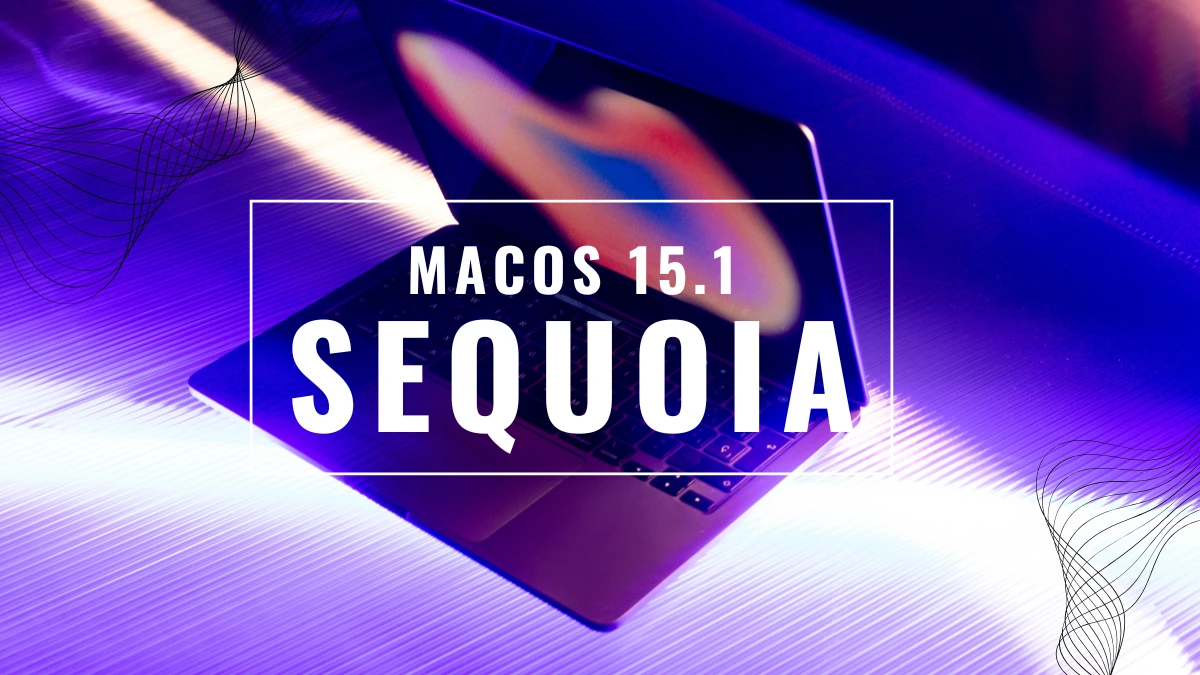Apple recently released macOS Sequoia 15.1, which brings several new features and improvements to the Mac. One of the most notable additions is Apple Intelligence, which includes tools like Writing Tools for proofreading and reformatting text, enhanced Siri capabilities, and smarter notifications.
Other updates include improvements to iPhone Mirroring, a new Low Power Mode toggle in the Battery menu, and various security enhancements.
Introduction to macOS Sequoia 15.1
macOS Sequoia 15.1 is the latest operating system update from Apple. It follows the previous version, macOS Sequoia 15.0. Apple has focused on enhancing performance, security, and user experience in this update. The update is available for all compatible Mac devices. Users can download and install it from the Mac App Store.
Apple Intelligence
- Writing Tools: These tools help with proofreading, rewriting, and reformatting text. You can select any text on your Mac to get suggestions for spelling, grammar, and style improvements. It also offers tone adjustments, allowing you to make your text more friendly, professional, or concise.
- Enhanced Siri: Siri now has a new look, a typing mode, and improved handling of requests. It also has better knowledge of Apple products.
- Smart Replies and Summaries: In Mail and Messages, you can use AI-generated replies and get more informative thread summaries.
iPhone Mirroring
- Drag and Drop Support: You can now drag files between your iPhone and Mac seamlessly. This feature works even when your iPhone is locked and charging.
Battery Management
- Low Power Mode Toggle: A new toggle in the Battery menu allows you to quickly enable or disable Low Power Mode. When activated, the battery icon turns yellow, and the system optimizes to conserve energy.
Photos Cleanup Tool
- Remove Unwanted Objects: This tool allows you to easily remove unwanted objects from your photos, making photo editing more convenient.
Focus Modes
- Intelligent Breakthrough & Silencing: This feature enhances your existing Focus modes by allowing only important alerts through, helping you stay undistracted.
Key Features of macOS Sequoia 15.1
1. Improved Performance
One of the main highlights of macOS Sequoia 15.1 is improved performance. Apple has optimized the system to run faster and smoother. Apps launch quicker, and multitasking is more efficient. This makes your Mac feel more responsive and powerful.
2. Enhanced Security
Security is always a priority for Apple. In macOS Sequoia 15.1, there are several new security features. These include better encryption and protection against malware. Apple has also added new privacy settings. These settings give users more control over their data.
3. New Safari Features
Safari, the default web browser on Mac, has received significant updates. There are new privacy features that block trackers. Safari is now faster and more energy-efficient. This means you can browse the web for longer without draining your battery.
4. Updated Messages App
The Messages app has been updated with new features. You can now pin important conversations at the top. There are also new Memoji stickers and effects. These features make chatting with friends and family more fun.

5. Redesigned Control Center
macOS Sequoia 15.1 introduces a redesigned Control Center. It is now more customizable. You can add or remove controls based on your preferences. This makes it easier to access important settings quickly.
6. Improved Spotlight Search
Spotlight Search has been improved in this update. It is now faster and more accurate. You can find files, apps, and information more easily. The search results are also more relevant.
7. New Widgets
Widgets have been redesigned in macOS Sequoia 15.1. They are now more interactive and customizable. You can add widgets to your desktop and resize them. This allows you to personalize your Mac experience.
How to Install macOS Sequoia 15.1
Installing macOS Sequoia 15.1 is easy. Follow these simple steps:
- Open the Mac App Store.
- Search for macOS Sequoia 15.1.
- Click on the download button.
- Once the download is complete, follow the on-screen instructions to install the update.
- Restart your Mac to complete the installation.
Compatibility
macOS Sequoia 15.1 is compatible with most recent Mac models. Here is a list of compatible devices:
- MacBook (2015 and later)
- MacBook Air (2013 and later)
- MacBook Pro (2013 and later)
- Mac mini (2014 and later)
- iMac (2014 and later)
- iMac Pro (2017 and later)
- Mac Pro (2013 and later)
User Experience
Users have reported a positive experience with macOS Sequoia 15.1. The update has made their Macs faster and more reliable. The new features are useful and enhance productivity. Users also appreciate the improved security and privacy settings.
FAQs: macOS Sequoia 15.1
1. How do I check if my Mac is compatible with macOS Sequoia 15.1?
You can check the compatibility of your Mac by going to the Apple menu and selecting “About This Mac.” Compare your Mac’s model and year with the list of compatible devices mentioned above.
2. How long does it take to install macOS Sequoia 15.1?
The installation time can vary depending on your internet speed and Mac’s performance. On average, it takes about 30 minutes to an hour to complete the installation.
3. Will installing macOS Sequoia 15.1 delete my files?
No, installing macOS Sequoia 15.1 will not delete your files. However, it is always a good idea to back up your data before installing any major update.
4. Can I revert to the previous version if I don’t like macOS Sequoia 15.1?
Yes, you can revert to the previous version of macOS if you don’t like the new update. You will need to use a Time Machine backup or reinstall the previous version from a bootable drive.
5. Are there any known issues with macOS Sequoia 15.1?
As with any new update, there may be some minor bugs or issues. Apple usually releases patches and updates to fix these problems. It is recommended to keep your system updated to the latest version.
Conclusion
macOS Sequoia 15.1 is a significant update from Apple. It brings many new features and improvements. The update enhances performance, security, and user experience. Installing macOS Sequoia 15.1 is easy and straightforward. Make sure your Mac is compatible and back up your data before installing the update. Enjoy the new features and improvements that macOS Sequoia 15.1 has to offer!
Read More
https://blogzwave.com/new-imac-by-apple-in-2024/
https://blogzwave.com/how-to-use-right-click-on-a-mac/
Important: The information provided here in the post is for general informational purposes only. It should not be taken as professional or any other type of advice. Always seek the advice of a qualified professional before implementing this information on your own. Thank you!
Add Blogzwave To Your Google News Feed