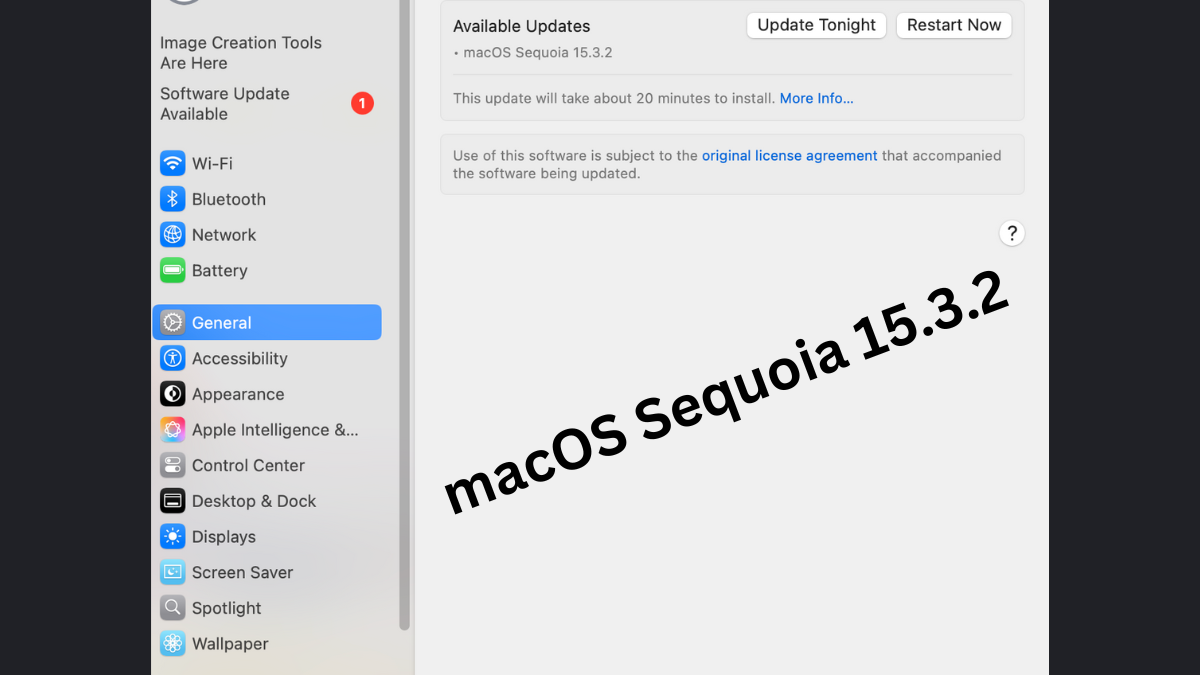Apple has released a new update for Mac OS Sequoia, version 15.3.2. This update brings several important changes and improvements. In this article, we will explore what’s new in this update and why you should consider upgrading now.
Introduction
Mac OS Sequoia 15.3.2 is the latest update from Apple. It focuses on security, stability, and performance improvements. This update is crucial for all Mac users. It ensures your device runs smoothly and securely.
Key Features and Improvements
1. Enhanced Security
One of the main highlights of Mac OS Sequoia 15.3.2 is enhanced security. Apple has fixed several vulnerabilities in this update. These fixes protect your Mac from potential threats.
WebKit Vulnerability Fix
A significant security fix in this update addresses a WebKit vulnerability. This vulnerability could allow malicious websites to execute harmful code on your Mac. Apple has patched this issue, making your browsing experience safer.
2. Improved Stability
Mac OS Sequoia 15.3.2 also focuses on improving system stability. Users have reported fewer crashes and smoother performance. This is especially noticeable in third-party applications.
Better Memory Management
Apple has made improvements to memory management. This means your Mac can handle multiple tasks more efficiently. You will notice a smoother experience, especially on Apple Silicon Macs like the M1 and M2 series.
3. Support for New Hardware
This update provides support for the new M4 MacBook Air and M3/M4 Mac Studio. If you own one of these devices, upgrading to Mac OS Sequoia 15.3.2 is essential. It ensures compatibility and optimal performance.
4. Safari Performance Enhancements
Safari, Apple’s web browser, has received performance enhancements in this update. Users have reported faster browsing speeds and fewer crashes. This makes your online experience more enjoyable.
5. Seamless Installation
Installing Mac OS Sequoia 15.3.2 is straightforward. You can update your Mac by going to System Settings > General > Software Update. The update is around 1 GB in size and takes less than 30 minutes to install.

Why You Should Upgrade Now
1. Stay Protected
Upgrading to Mac OS Sequoia 15.3.2 ensures your Mac is protected from the latest security threats. The WebKit vulnerability fix is crucial. It prevents malicious websites from executing harmful code on your device.
2. Enjoy a Stable System
With improved stability and memory management, your Mac will run more smoothly. You will experience fewer crashes and better performance in third-party applications.
3. Compatibility with New Hardware
If you own the new M4 MacBook Air or M3/M4 Mac Studio, upgrading is essential. Mac OS Sequoia 15.3.2 provides the necessary support for these devices.
4. Better Browsing Experience
Safari performance enhancements mean faster browsing speeds and fewer crashes. This makes your online activities more enjoyable and efficient.
5. Easy Installation
The installation process is simple and quick. You can update your Mac in less than 30 minutes. It’s a hassle-free way to ensure your device is up-to-date.
Certainly! Let’s dive deeper into the security enhancements in Mac OS Sequoia 15.3.2.
Detailed Security Enhancements
WebKit Vulnerability Fix
One of the most critical security updates in Mac OS Sequoia 15.3.2 addresses a significant WebKit vulnerability. This vulnerability, identified as CVE-2025-24201, could allow maliciously crafted web content to break out of the Web Content sandbox. This means that harmful websites could potentially execute unauthorized code on your Mac. Apple has fixed this issue by improving checks to prevent such unauthorized actions.
Kernel Security Improvements
The update also includes several kernel security improvements. These enhancements prevent potential exploits that could allow attackers to gain elevated privileges on your system. By addressing these vulnerabilities, Apple ensures that your Mac’s core operating system remains secure and protected from malicious attacks.
Enhanced Gatekeeper Protections
Gatekeeper, Apple’s security feature that ensures only trusted software runs on your Mac, has received updates in Mac OS Sequoia 15.3.2. These updates enhance Gatekeeper’s ability to detect and block malicious software, providing an additional layer of security for your device.
Improved System Integrity Protection (SIP)
System Integrity Protection (SIP) is a security technology in macOS that helps prevent potentially malicious software from modifying protected files and folders on your Mac. In Mac OS Sequoia 15.3.2, SIP has been further strengthened to provide even better protection against unauthorized modifications.
Updates to XProtect and MRT
XProtect and Malware Removal Tool (MRT) are built-in macOS security features that help detect and remove malware. In this update, Apple has enhanced the definitions and capabilities of both XProtect and MRT, ensuring they can identify and mitigate the latest threats more effectively.
Secure Enclave Enhancements
For Macs with Apple Silicon, the Secure Enclave has received updates to enhance its security features. The Secure Enclave is a dedicated security coprocessor that provides an extra layer of security for sensitive data, such as passwords and biometric information. These enhancements ensure that your sensitive data remains protected.
Network Security Improvements
Mac OS Sequoia 15.3.2 also includes several network security improvements. These updates enhance the security of your network connections, making it more difficult for attackers to intercept or tamper with your data while it is being transmitted over the internet.
Regular Security Updates
Apple has committed to providing regular security updates to ensure that your Mac remains protected against the latest threats. By upgrading to Mac OS Sequoia 15.3.2, you ensure that your device receives these critical updates and remains secure.
Conclusion
Mac OS Sequoia 15.3.2 is a crucial update for all Mac users. It brings enhanced security, improved stability, and better performance. Upgrading now ensures your Mac is protected and running smoothly. Don’t wait—update to Mac OS Sequoia 15.3.2 today.
Read More
https://blogzwave.com/how-to-use-apple-intelligence-on-macbook-and-ipad/
FAQs: Mac OS 15.3.2
1. How do I install Mac OS Sequoia 15.3.2?
To install Mac OS Sequoia 15.3.2, go to System Settings > General > Software Update. Follow the on-screen instructions to complete the installation.
2. What are the main features of Mac OS Sequoia 15.3.2?
The main features include enhanced security, improved stability, support for new hardware, and Safari performance enhancements.
3. Why is the WebKit vulnerability fix important?
The WebKit vulnerability fix is important because it prevents malicious websites from executing harmful code on your Mac. This enhances your browsing security.
4. How long does the installation take?
The installation process typically takes less than 30 minutes. The update is around 1 GB in size.
5. Is Mac OS Sequoia 15.3.2 compatible with older Macs?
Yes, Mac OS Sequoia 15.3.2 is compatible with older Macs. However, it provides specific support for the new M4 MacBook Air and M3/M4 Mac Studio.
Important: The information provided here in the post is for general informational purposes only. It should not be taken as professional or any other type of advice. Always seek the advice of a qualified professional before implementing this information on your own. Thank you!
Add Blogzwave To Your Google News Feed