Discover how to harness the power of AI features in the new Google Pixel 9. Learn how AI enhances photography, battery life, security, and more in this comprehensive guide. Perfect for tech enthusiasts looking to get the most out of their smartphone.
Introduction
The Google Pixel 9 is the latest addition to Google’s lineup of smartphones. This device is more than just a phone; it’s a technological marvel packed with artificial intelligence (AI) that makes everyday tasks easier, faster, and more intuitive. AI has become a cornerstone in modern smartphones, and the Pixel 9 showcases just how powerful these features can be. Whether you’re taking photos, managing your battery, or securing your device, AI plays a significant role in enhancing the user experience.
What’s New in Google Pixel 9’s AI Features?
Enhanced AI Capabilities
The Google Pixel 9 introduces several new AI features that build on the capabilities of its predecessors. These enhancements make the device smarter, more responsive, and tailored to individual needs. Google has integrated AI into almost every aspect of the phone, making it a seamless part of the user experience.
How AI Elevates User Experience
AI in the Pixel 9 is designed to anticipate your needs, adapt to your habits, and provide personalized recommendations. Whether you’re using the camera, managing your daily routine, or interacting with Google Assistant, AI is there to help you every step of the way.
AI-Powered Camera Features
The Magic of Google’s AI Photography
One of the standout features of the Pixel 9 is its AI-powered camera. Google has always been known for its excellent smartphone cameras, and with the Pixel 9, AI takes photography to the next level.
Real Tone Adjustments
The Real Tone feature uses AI to ensure that skin tones are captured accurately, reflecting the true colours and textures of the subject. This is particularly important for diverse skin tones, making every photo look natural and true to life.
Night Sight Enhancements
Night Sight has been a game-changer in smartphone photography, allowing users to take stunning photos in low-light conditions. The Pixel 9’s AI improves this feature even further, enhancing the brightness and detail of photos taken in the dark without sacrificing quality.
Super Res Zoom
Super Res Zoom is another AI-powered feature that lets you zoom in on your subject without losing detail. This is perfect for capturing distant objects or getting close-up shots with clarity and sharpness.
How do I enable Gemini Live?
To enable Gemini Live on your Google Pixel 9, follow these steps:
Open the Gemini App: Locate and open the Gemini app on your Pixel 9.
Tap the Waveform Button: On the bottom right corner of the Gemini app’s home screen, you’ll see a waveform-like button. Tap on it to access the Gemini Live interface.
Choose Your Voice: The interface will start by giving you a demo of different voices. Choose the one you like by tapping on the Start button.
Start Using Gemini Live: You will see the Hold and End buttons on the full-screen Gemini Live interface. You can now start having real-time conversations with the AI.
Remember, Gemini Live is available to Gemini Advanced subscribers. If you have a Pixel 9 Pro, you get access to the Google One AI Premium Plan, which includes Gemini Advanced, at no additional cost for the first year.
AI in Google Assistant
Smarter Google Assistant
The Google Assistant on the Pixel 9 is smarter and more intuitive than ever, thanks to AI enhancements that allow it to understand context and respond more naturally.
Contextual Understanding
With improved contextual understanding, the Google Assistant can interpret more complex queries and follow-up questions. This means you can have more fluid conversations with your phone, and it will understand what you need even with minimal input.
Voice Match and Personalization
AI allows the Google Assistant to recognize different voices and personalize responses accordingly. This makes it easier for multiple users to interact with the same device while getting tailored responses based on individual preferences.
AI in Google Pixel 9’s Battery Management
Adaptive Battery
Battery life is a critical concern for smartphone users, and the Pixel 9’s AI-powered Adaptive Battery feature helps extend usage time by learning your habits and optimizing power consumption.
How AI Extends Battery Life
The Adaptive Battery feature uses AI to predict which apps you’ll use next and which ones you won’t. It then prioritizes battery power for the apps you’re likely to use while limiting power for those you’re not. This helps conserve battery life throughout the day.
Usage Prediction
AI also predicts your typical daily usage patterns and adjusts the phone’s performance accordingly. For instance, if you usually use your phone heavily in the morning and less in the afternoon, the Pixel 9 will adapt its power usage to fit that pattern.
AI-Powered Security Features
AI in Device Security
Security is a top priority for Google, and the Pixel 9 leverages AI to keep your data and device secure.
Face Unlock with AI
The Face Unlock feature on the Pixel 9 is powered by AI, making it faster and more reliable. It can recognize your face even in different lighting conditions or if you’re wearing accessories like glasses or a hat.
Enhanced Threat Detection
AI is also used to detect potential security threats in real time. It can identify suspicious activity on your device and take action to protect your data, giving you peace of mind.
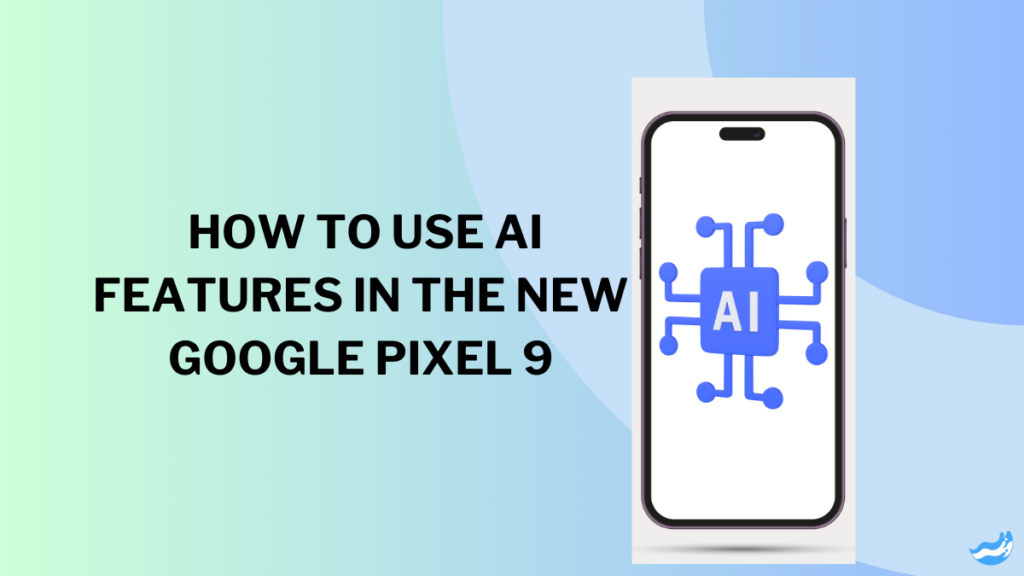
AI in User Interface and Experience
Dynamic UI Adjustments
The Pixel 9’s user interface (UI) is more dynamic and responsive, thanks to AI that adjusts settings based on your behaviour.
Adaptive Brightness
Adaptive Brightness is an AI-powered feature that automatically adjusts the screen’s brightness based on your surroundings and usage patterns. This not only saves battery life but also makes the screen more comfortable to view in different lighting conditions.
Smart Suggestions
AI also powers Smart Suggestions, offering helpful tips and shortcuts based on your activity. Whether it’s suggesting an app you might want to open or a setting you might want to change, these suggestions help you get things done faster.
AI in Health and Wellness Features
AI-Driven Health Insights
The Pixel 9 uses AI to provide valuable health and wellness insights, helping you stay on top of your physical and mental well-being.
Digital Wellbeing
The Digital Wellbeing feature uses AI to monitor your phone usage and suggest ways to reduce screen time. It can help you set limits on app usage, track your sleep patterns, and even provide reminders to take breaks.
Sleep Tracking
AI-powered sleep tracking on the Pixel 9 helps you monitor your sleep quality. It uses sensors and algorithms to detect when you’re sleeping and how well you’re resting, providing insights that can help you improve your sleep habits.
How to Customize AI Features on the Pixel 9
Tailoring AI to Your Needs
While the AI features on the Pixel 9 are powerful, they’re also highly customizable. You can adjust settings to make sure the phone works exactly the way you want it to.
Adjusting AI Preferences
You can easily adjust your AI preferences in the settings menu. Whether you want to fine-tune how the Google Assistant responds to you or change how the camera uses AI, the Pixel 9 gives you the flexibility to make those adjustments.
Managing AI Settings
The Pixel 9 also allows you to manage AI settings across different features. For example, you can choose which apps should benefit from Adaptive Battery or decide how much AI should influence your camera settings.
The Impact of AI on Daily Life with Google Pixel 9
Real-Life Scenarios
AI on the Pixel 9 isn’t just a set of abstract features; it has a real impact on your daily life.
Productivity Boosts
With AI, tasks that used to take time and effort are now done in a flash. From organizing your day with Google Assistant to capturing the perfect photo with the camera, AI makes you more productive without you even noticing.
Entertainment Enhancements
AI also enhances your entertainment experience. Whether you’re streaming videos, playing games, or listening to music, the Pixel 9 uses AI to optimize sound, and video quality, and even recommend content based on your preferences.
Conclusion
The Google Pixel 9 is more than just a smartphone; it’s a showcase of what AI can do to enhance your daily life. From improving your photos to keeping your data secure, AI is integrated into almost every aspect of this device. As AI continues to evolve, the possibilities for what your phone can do will only expand. The Pixel 9 is a glimpse into that future, where technology adapts to your needs, making your life easier and more enjoyable.
FAQs: Google Pixel 9
Can I turn off AI features on the Pixel 9?
Yes, you can customize and even disable certain AI features through the settings menu. This allows you to control how much AI influences your device’s behaviour.
How does AI affect my privacy on the Pixel 9?
Google has implemented strong privacy measures to protect your data while using AI features. AI processes data on the device itself, minimizing the need to share personal information with external servers.
What’s the difference between AI on Pixel 9 and other phones?
The AI on the Pixel 9 is designed to be deeply integrated into the user experience, offering more personalized and context-aware features compared to other smartphones.
How does AI improve the camera on Pixel 9?
AI enhances the camera by optimizing settings in real-time, adjusting for lighting conditions, and ensuring that your photos look their best with minimal effort.
Will AI drain my battery faster on the Pixel 9?
No, the Adaptive Battery feature actually uses AI to extend your battery life by optimizing power consumption based on your usage patterns.
Important: The information provided here in the post is for general informational purposes only. It should not be taken as professional or any other type of advice. Always seek the advice of a qualified professional before implementing this information on your own. Thank you!
Add Blogzwave To Your Google News Feed

