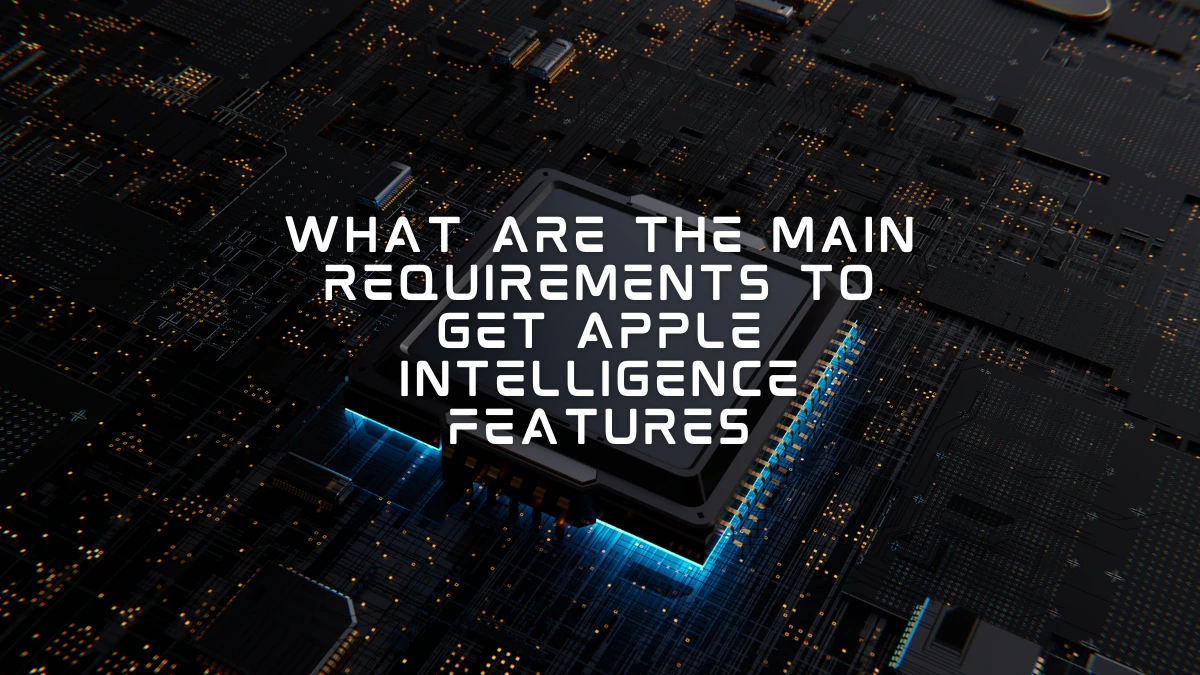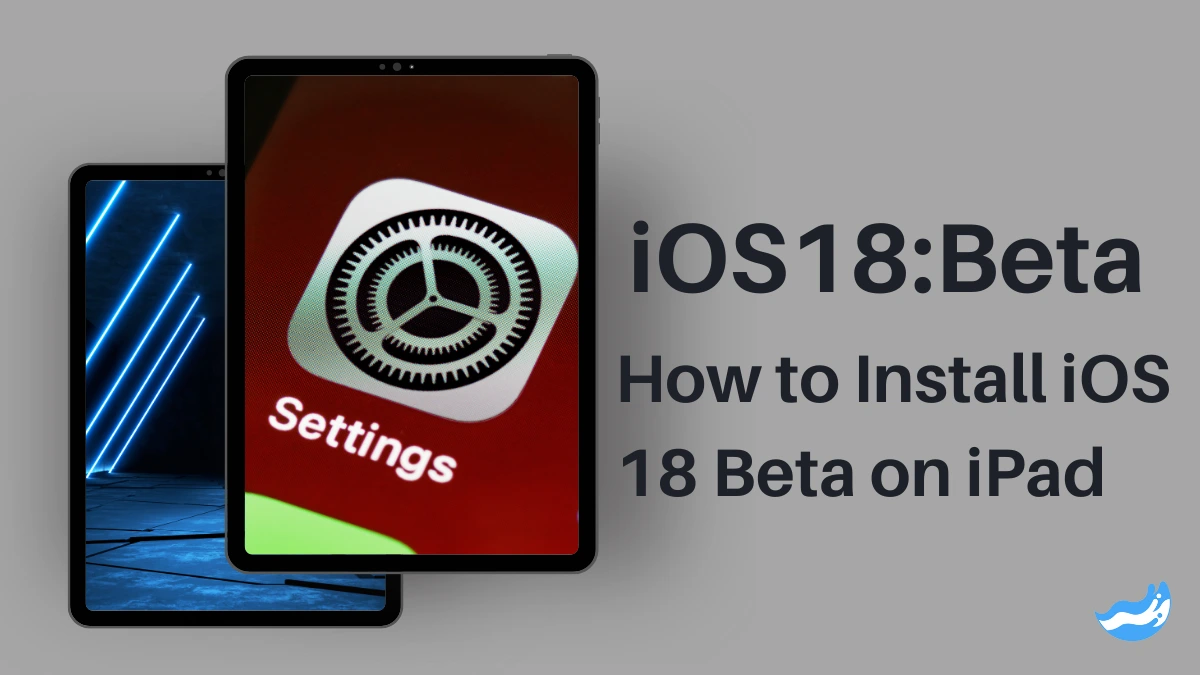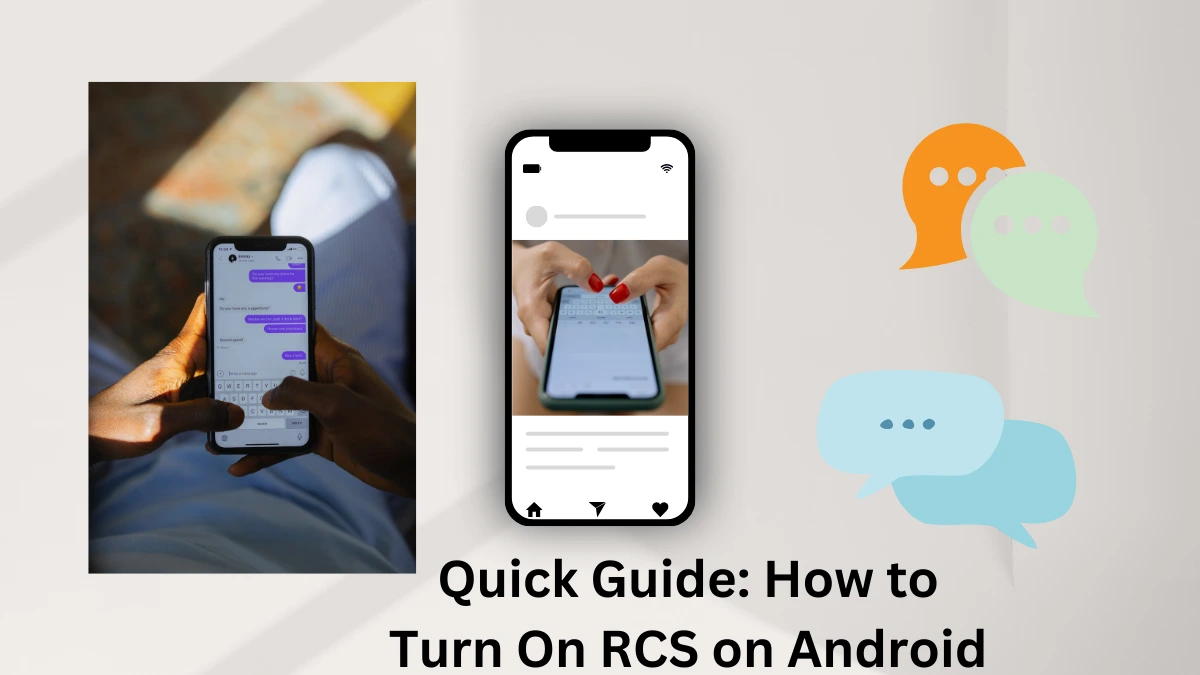What Are the Main Requirements to Get Apple Intelligence Features
Apple Intelligence Features are designed to make your devices smarter and more intuitive. These features include Siri, machine learning capabilities, and various smart suggestions. To enjoy these features, you need to meet certain requirements. This article will guide you through these requirements and explain how to enable and use Apple Intelligence Features. Introduction Apple Intelligence … Read more