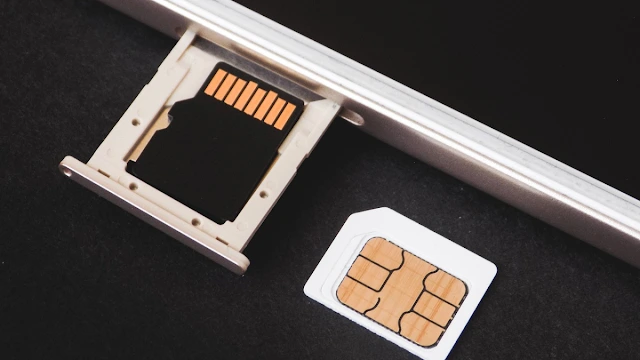What Are the Benefits of Multi-Factor Authentication Access?
Discover the benefits of Multi-Factor Authentication (MFA) and how it enhances security in today’s digital age. Learn about different authentication factors, implementation strategies, and best practices to protect sensitive information from cyber threats. Introduction In today’s digital age, securing our online presence is more critical than ever. With the increasing number of cyber threats, protecting … Read more