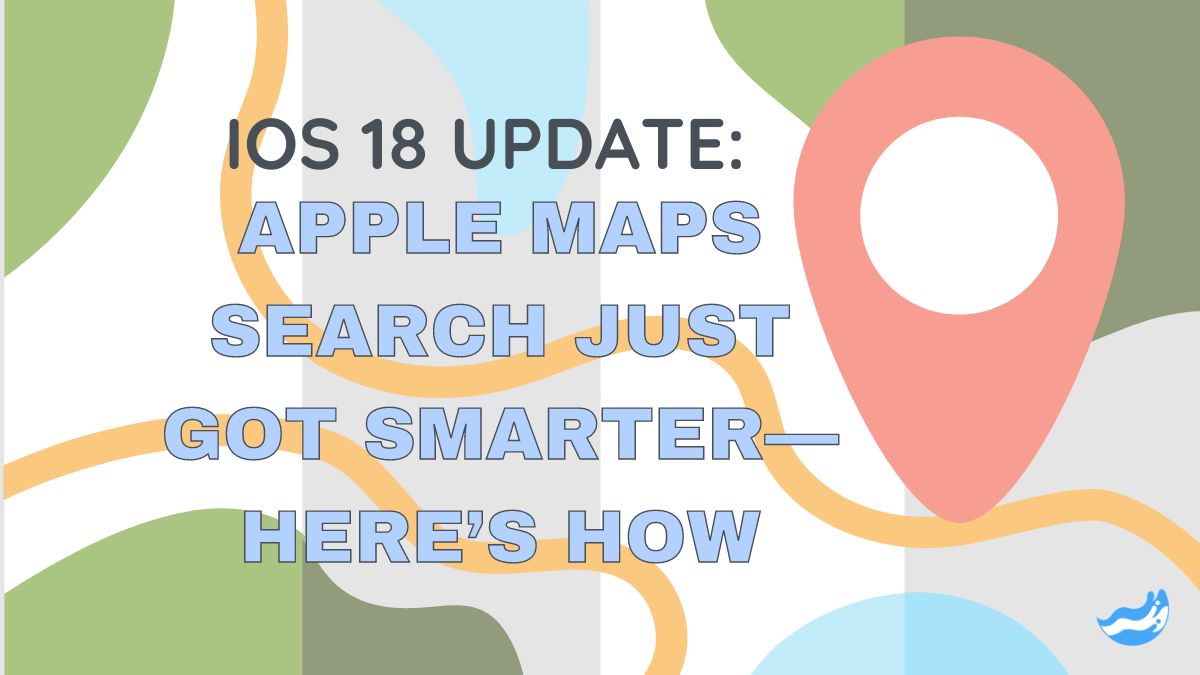Discover the latest iOS 18 update and how Apple Maps just got smarter with enhanced search capabilities, improved navigation, and stronger privacy features. Explore the new personalized location suggestions, Siri integration, and seamless connectivity with other apps, all designed to elevate your travel experience.
Introduction
Apple has just rolled out its much-anticipated iOS 18 update, bringing a slew of new features and enhancements. Among the many improvements, Apple Maps has undergone a significant upgrade. The search function within Apple Maps is now smarter and more intuitive than ever before. In this article, we’ll dive deep into the new Apple Maps search capabilities and explore how they can make your navigation experience smoother and more efficient.
What’s New in iOS 18?
iOS 18 is packed with exciting new features designed to enhance your overall iPhone experience. From performance improvements to new privacy features, there’s something for everyone. However, one of the standout features of this update is the revamped Apple Maps. Apple has focused on making its Maps app more user-friendly, accurate, and personalized, especially when it comes to search functionality.
Apple Maps—A Smarter Search Experience
Apple Maps has always been a reliable tool for getting from point A to point B, but with iOS 18, it’s become much more than just a navigation app. The search function has been overhauled to provide more relevant and accurate results. Whether you’re looking for the nearest coffee shop or trying to find a specific address, Apple Maps now delivers faster and more precise search results.
Enhanced Search Algorithms
One of the key improvements in the new Apple Maps is the enhanced search algorithms. Apple has fine-tuned the algorithms to better understand what you’re looking for. The search engine now considers a variety of factors, including your location, search history, and even the time of day, to deliver results that are most relevant to you. This means that the next time you search for “restaurants,” Apple Maps will show you options that match your preferences, are nearby, and are open at the time of your search.
Better Location Suggestions
Another major upgrade is in the location suggestions. Apple Maps now offers smarter location suggestions based on your previous searches and travel habits. If you frequently visit a certain area or type of establishment, Apple Maps will learn from this and suggest similar places. For example, if you often search for bookstores, Apple Maps will start to suggest new ones you haven’t visited yet. This feature makes it easier to discover new places and helps you get to your destination faster.
Improved Navigation
Navigation has also seen a significant upgrade in iOS 18. Apple Maps now provides more accurate turn-by-turn directions, with real-time traffic updates that help you avoid congestion. The app also offers better alternative routes if there’s heavy traffic on your usual path. These improvements ensure that you get to your destination as quickly and safely as possible, even during rush hour.
Integration with Siri
Siri has always been a helpful assistant, and with iOS 18, it’s even more powerful when integrated with Apple Maps. Siri can now perform more complex searches and provide more detailed information about your route. Whether you’re driving, walking, or taking public transportation, Siri can help you find the best route and guide you along the way.
Voice-Activated Searches
One of the most convenient features of the Siri-Apple Maps integration is voice-activated search. Simply say “Hey Siri, find the nearest gas station,” and Apple Maps will instantly provide you with options. This hands-free feature is especially useful when you’re driving and need to keep your eyes on the road.
Natural Language Processing
Apple Maps now uses advanced natural language processing (NLP) to better understand your voice commands. This means that you can speak to Siri in a more natural way, and Apple Maps will still understand what you’re asking for. For example, you can say, “Find a place to eat,” and Apple Maps will know that you’re looking for nearby restaurants.
Seamless Connectivity with Other Apps
Apple Maps in iOS 18 isn’t just a standalone app; it’s now more connected with other apps on your iPhone, making it a central hub for all your travel needs. Whether you’re booking a ride, checking your calendar, or exploring a new city, Apple Maps seamlessly integrates with other apps to provide a more cohesive experience.
Integration with Ride-Sharing Apps
If you frequently use ride-sharing services like Uber or Lyft, you’ll love the new integration with Apple Maps. Now, you can search for a destination within Apple Maps and instantly book a ride without having to switch apps. This streamlined process saves time and makes it easier to get where you’re going.
Apple Maps and Calendar Integration
Another handy feature is the integration with your calendar. If you have an event or meeting scheduled, Apple Maps will automatically pull up the location from your calendar and suggest the best route to get there. This feature is perfect for those who are always on the go and need to stay organized.
Privacy and Security Enhancements
In a world where data privacy is a growing concern, Apple continues to prioritize the security of its users. The iOS 18 update brings new privacy features to Apple Maps, ensuring that your data is protected at all times.
Improved Data Encryption
Apple Maps now uses even stronger encryption methods to keep your location data secure. This means that your data is safe from hackers and other unauthorized access. Whether you’re searching for directions or checking traffic conditions, you can trust that your information is protected.
Anonymized User Data
Apple has also taken steps to anonymize user data in Apple Maps. This means that your location history is not tied to your identity, making it nearly impossible for anyone to track your movements. By anonymizing data, Apple ensures that you can use Apple Maps with peace of mind.
Conclusion
The iOS 18 update brings a host of exciting new features to Apple Maps, making it smarter, faster, and more secure. From enhanced search algorithms to better navigation and seamless integration with other apps, Apple Maps is now more powerful than ever. Whether you’re a daily commuter or an occasional traveller, these improvements are sure to enhance your experience. So, if you haven’t updated to iOS 18 yet, now is the time to do so and explore all the new features Apple Maps has to offer.
FAQs: iOS 18 Apple Maps Search
How do I update to iOS 18?
To update to iOS 18, go to “Settings” > “General” > “Software Update” on your iPhone. If iOS 18 is available for your device, you can download and install it from there.
Can I use the new Apple Maps features on older devices?
Yes, the new Apple Maps features are available on any device that supports iOS 18. However, some features may work better on newer models.
What makes Apple Maps different from Google Maps in iOS 18?
Apple Maps in iOS 18 offers enhanced search capabilities, better integration with other Apple apps, and stronger privacy protections compared to Google Maps.
How does Siri integration work in Apple Maps?
Siri integration allows you to use voice commands to search for locations, get directions, and more within Apple Maps. Simply activate Siri and ask for what you need.
Is my data safe with the new Apple Maps update?
Yes, Apple has implemented stronger encryption and anonymized data collection in Apple Maps to ensure your privacy and data security.
Important: The information provided here in the post is for general informational purposes only. It should not be taken as professional or any other type of advice. Always seek the advice of a qualified professional before implementing this information on your own. Thank you!
Add Blogzwave To Your Google News Feed