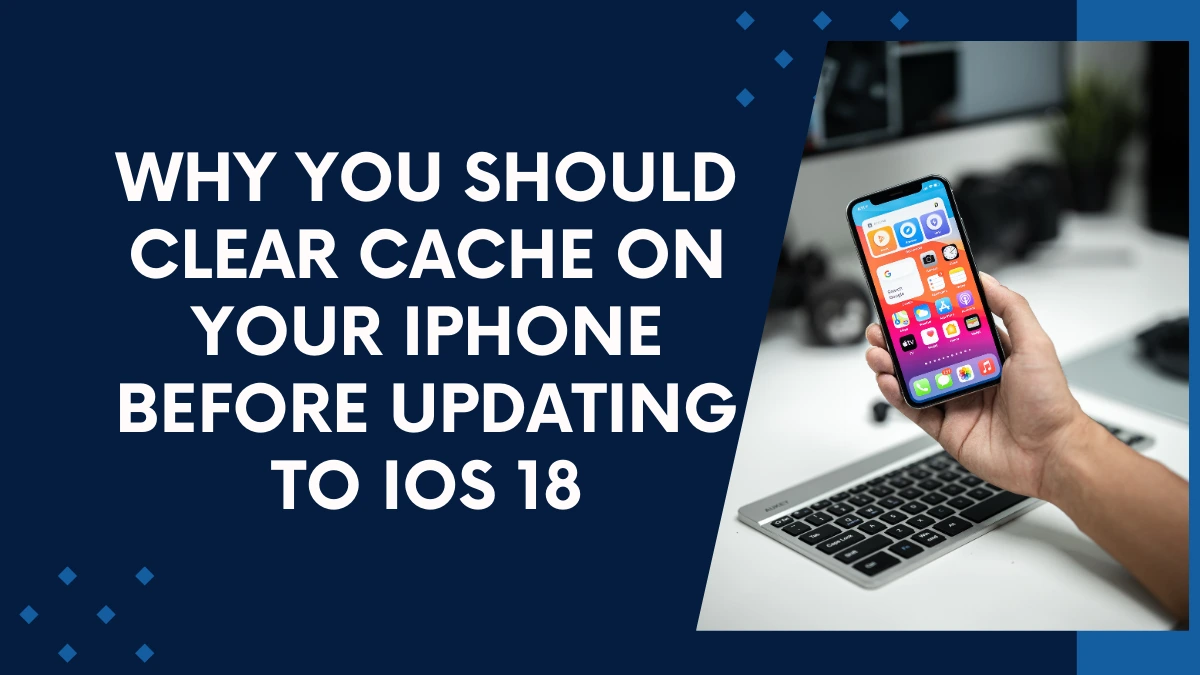As you prepare to update your iPhone to the latest iOS 18, there’s a simple yet often overlooked step that can significantly impact the smoothness and efficiency of the update process: clearing your cache. Your iPhone’s cache is a temporary storage area that stores frequently accessed data to speed up app launches and overall performance. However, over time, this cache can become cluttered with outdated or unnecessary files, leading to performance issues and even hindering the update process.
Understanding Cache: A Quick Overview
Before we delve into why clearing your cache is crucial before updating to iOS 18, let’s briefly understand what cache is. In simple terms, cache is a temporary storage area on your device that stores frequently accessed data to speed up subsequent access. When you open an app, it loads the necessary data from the cache, making it appear to open faster. However, over time, this cache can become cluttered with outdated or unnecessary files, leading to performance issues.
The Impact of a Clear Cache on iOS Performance
A clear cache can significantly impact your iPhone’s performance. When the cache is full, your device has to spend more time searching for the necessary data, resulting in slower app launches, sluggish scrolling, and even unexpected crashes. This is especially noticeable during major software updates like iOS 18, as the update process requires significant system resources.
Why Clearing Cache Before iOS 18 Update is Essential
Smoother Update Process: A clean cache ensures that your device has ample resources to handle the update process. This can prevent potential errors, delays, or even failed updates.
Optimized Performance After Update: By clearing the cache before the update, you’re essentially giving your iPhone a fresh start. This can help it perform optimally after the update, preventing any lingering performance issues that might be caused by outdated cache files.
Reduced Risk of Bugs and Glitches: A cluttered cache can sometimes lead to unexpected bugs or glitches. By clearing the cache, you can minimize the risk of encountering these issues after the update.
Improved Battery Life: A clean cache can also contribute to improved battery life, as your device won’t have to work as hard to access frequently used data.
How to Clear Your Cache Before Updating to iOS 18
There are several methods to clear your cache on an iPhone. The best approach often depends on the specific issues you’re experiencing and your comfort level with technical tasks.
Restart Your iPhone: This is the simplest method. A restart clears the cache and refreshes the system, often resolving minor performance issues.
Force Restart: If your iPhone is unresponsive or frozen, a force restart can help. To force restart, press and hold the power button and one of the volume buttons for at least 10 seconds, then release both.
Delete Apps and Reinstall: While more time-consuming, deleting and reinstalling apps can effectively clear their caches and potentially resolve persistent performance problems.
Use a Third-Party Cache Cleaning App: There are various third-party apps designed to clear cache and optimize performance. However, exercise caution when choosing such apps, as some might not be legitimate or could even harm your device.
Additional Tips for Optimal Performance
Regularly Update Apps: Keeping your apps up-to-date ensures they’re optimized for the latest iOS version and often includes performance improvements.
Manage Storage: Regularly check your iPhone’s storage and delete unnecessary files, photos, or videos to free up space.
Disable Background App Refresh: If you’re concerned about battery life or performance, consider disabling background app refresh for apps you don’t use frequently.
Consider Factory Reset (As a Last Option): If you’ve tried everything else and are still experiencing significant performance issues, a factory reset might be necessary. However, this should be your last resort as it will erase all your data.
By following these steps and tips, you can ensure that your iPhone is in optimal condition before updating to iOS 18, leading to a smoother and more enjoyable experience.
FAQs:Clear Cache On Your iPhone
Do I need to clear my cache before every iOS update?
It is not necessary to clear your cache before every iOS update. However, it is a good idea to do so every few updates to keep your iPhone running at its best.
Will clearing my cache delete my data?
No, clearing your cache will not delete your data. Your data is stored in a separate location on your iPhone.
Is it safe to use third-party cache cleaning apps?
Yes, it is generally safe to use third-party cache cleaning apps. However, it is important to choose a reputable app.
Can I clear my cache without restarting my iPhone?
Yes, you can clear your cache without restarting your iPhone by deleting apps and reinstalling them or by using a third-party cache cleaning app.
How often should I clear my cache?
You should clear your cache every few updates to keep your iPhone running at its best.
Important: The information provided here in the post is for general informational purposes only. It should not be taken as professional or any other type of advice. Always seek the advice of a qualified professional before implementing this information on your own. Thank you!
Add Blogzwave To Your Google News Feed